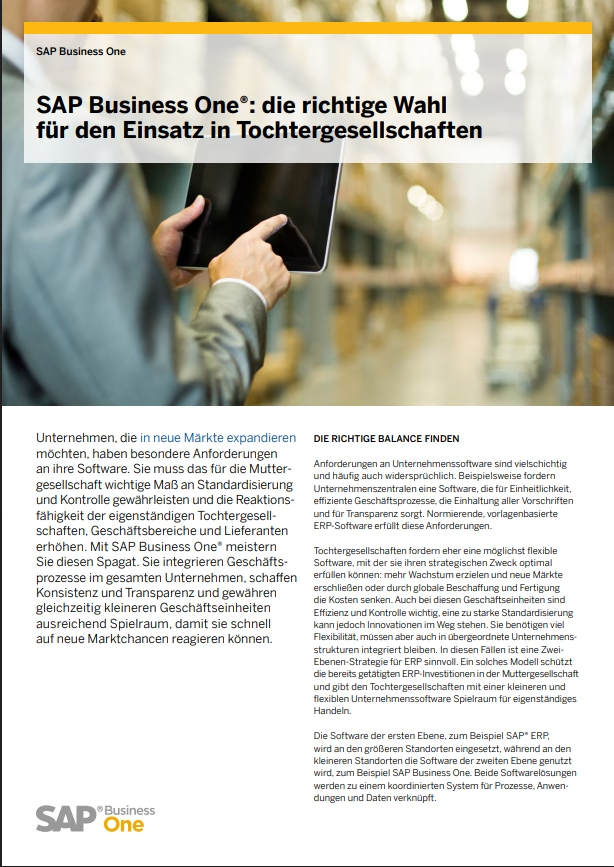SAP Business One is often used by larger companies as a solution for their branches or subsidiaries, which are centrally connected to more complex SAP systems such as SAP ERP or SAP S/4HANA at headquarters. This enables a cost-effective and flexible multi-tier ERP strategy, in which the head office works with “larger” SAP software and the branches benefit from SAP Business One as an agile and integrated second layer. This two-tier ERP architecture has proven itself many times in practice and offers corporations the opportunity to combine central control with decentralized flexibility.
Use of SAP Business One in branches of larger companies
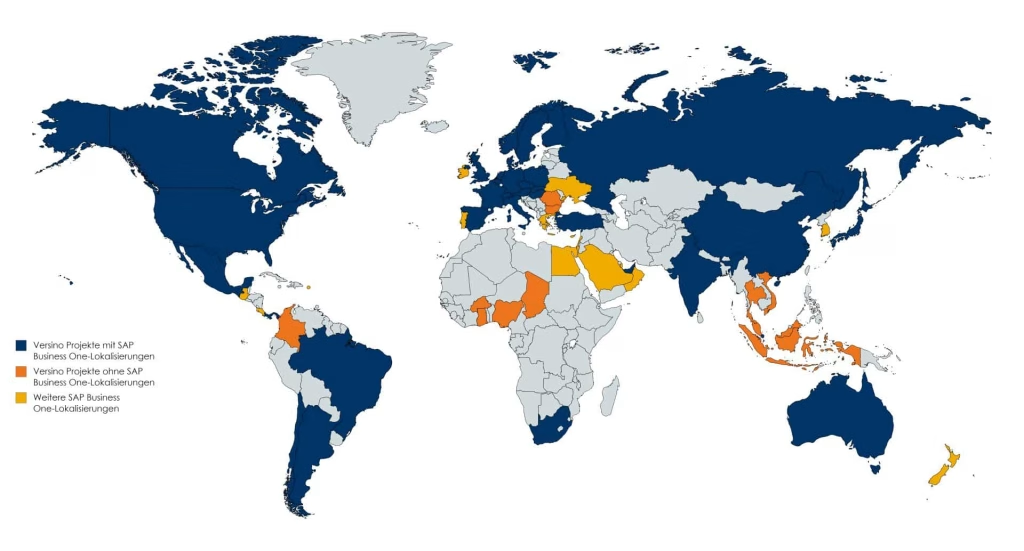
SAP Business One typically serves as the ERP system for smaller and medium-sized entities within a group. This configuration is often found in companies with a heterogeneous organizational structure: the group headquarters works with SAP ERP or SAP S/4HANA, while the subsidiaries, branches, or acquired companies operate with SAP Business One.
Why SAP Business One for branch offices?
The decision to use SAP Business One in branch offices is based on several practical considerations. SAP Business One offers an integrated, scalable solution for financial management, sales, warehousing, and other core processes that can be implemented quickly and configured flexibly. Unlike the more complex SAP systems, Business One is designed specifically for smaller organizational units and requires fewer on-site IT resources.
Branches benefit from autonomy and flexibility while complying with group-wide standards and central control by headquarters. This is particularly important for subsidiaries operating in different markets with varying local requirements. SAP Business One can map local legal regulations, currencies, and business practices without headquarters losing its control and consolidation capabilities.
Typical areas of application:
In practice, SAP Business One is used in branch offices for:
- Production sites: Smaller manufacturing sites with local warehousing and production control
- Sales offices: Regional sales offices with their own order processing and customer service
- Service companies: Specialized units for after-sales service and spare parts management
- Acquired companies: Newly acquired companies that are gradually being integrated into the group structure.
The challenge of the multi-tier ERP strategy
The introduction of a multi-tier ERP strategy is a strategic decision that brings with it various challenges. Companies must strike a balance between standardized processes at the corporate level and the flexibility required for local business requirements.
Central control vs. local autonomy
A key area of tension lies in the balance between control and autonomy. The corporate headquarters needs consolidated financial data, uniform reporting standards, and transparency across all locations. At the same time, the branches must be able to respond quickly to local market conditions and organize their business processes efficiently.
SAP Business One solves this dilemma with its flexible architecture. While core data and financial transactions are recorded in a standardized manner, local adjustments can be made to the user interface, workflows, and special modules without compromising the integrity of the overall solution.
Integration with larger SAP systems at headquarters
A two-tier ERP strategy combines a central SAP ERP or S/4HANA installation with SAP Business One in the subsidiaries. This architecture has established itself as a practical solution for leveraging the advantages of both systems.
Seamless data integration
SAP Business One can be seamlessly connected to systems at headquarters via the SAP Business One Integration Framework (B1if). This enables intercompany transactions, data harmonization, and consolidated reports without manual data transfer. Integration takes place in real time or via defined batch processes, depending on requirements and network infrastructure.
This integration allows headquarters to maintain transparency and control, while branches can respond agilely to local market requirements. Financial data is automatically incorporated into group consolidation, material master data is maintained centrally, and price lists can be specified by headquarters.
Typical integration scenarios
Integration between SAP Business One and the central SAP systems typically covers the following areas:

Financial data: Automatic transfer of accounting entries, account reconciliations, and financial reports for group consolidation. The branches post entries in their local system, while the system automatically prepares the relevant data for group reporting.
Material master data: Central maintenance of article masters with distribution to the branches. Local additions such as specific suppliers or storage locations remain possible.
Intercompany-Geschäfte: Automatisierte Abwicklung von Lieferungen und Leistungen zwischen Konzerneinheiten. Wenn eine Niederlassung Waren von einer anderen Niederlassung oder der Zentrale bezieht, werden die Transaktionen in beiden Systemen korrekt abgebildet.
Customer management: Group-wide customer master data with local contact persons and sales conditions. A customer can be known in several systems, while the head office maintains the master data centrally.
SAP Business One Integration Framework (B1if)
The SAP Business One Integration Framework, or B1if for short, is the technical platform for integration between SAP Business One and other systems. B1if is based on a service-oriented architecture and enables connection to SAP ERP, SAP S/4HANA, and third-party systems.
How the B1if works
The Integration Framework works with various technologies and standards. It supports SOAP and REST web services, can process files in various formats, and offers ready-made adapters for common integration scenarios. Configuration is carried out via a graphical user interface in which business logic, mapping rules, and transformations can be defined.
A typical integration via B1if works as follows: A business transaction in SAP Business One (e.g., a customer order) triggers an event. B1if records this event, transforms the data according to defined rules, and transfers it to the central SAP system. Feedback from the central system can then be updated in SAP Business One.
Advantages of B1if over individual programming
Using B1if instead of individually programmed interfaces offers several advantages. The framework is upgrade-proof, meaning that integrations remain functional during system updates. SAP also offers ready-made scenarios for common use cases, which can serve as a starting point for customer-specific adaptations.
Maintenance and monitoring of interfaces is also simplified. B1if has integrated monitoring functions that can be used to monitor the status of integrations and analyze errors. This significantly reduces the workload for IT support.
Benefits of the solution for branches
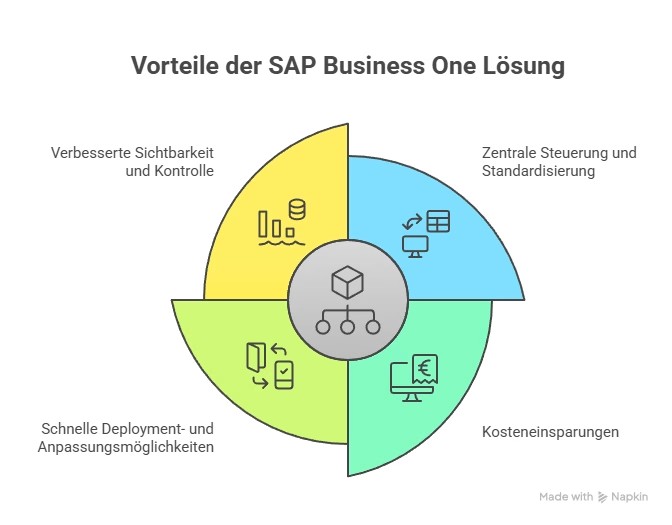
Implementing SAP Business One in the branches of a larger corporation offers numerous advantages that have an impact at both the strategic and operational levels.
Central control and standardization
Integration with the central SAP system gives group management full transparency over all business transactions. Financial reports can be consolidated, key figures can be compared, and compliance requirements can be enforced uniformly. At the same time, the system harmonizes business processes across all locations, resulting in a consistent customer experience.
Standardization also extends to the IT landscape itself. SAP Business One is based on the same database architecture as the larger SAP systems (SAP HANA) and uses similar data models. This facilitates integration and reduces the complexity of the IT landscape.
Cost savings through optimized licensing models
A key economic advantage lies in the cost savings achieved by using a leaner SAP solution in smaller units instead of the more expensive main systems. The license costs for SAP Business One are significantly lower than for SAP ERP or S/4HANA. Implementation and operating costs are also lower, as Business One requires less customization and can be operated with smaller IT teams.
For a branch with, say, 20 employees, a full SAP ERP installation would not be economically viable. With SAP Business One, however, this branch still gets a full-fledged ERP system from the SAP family with all the necessary functions.
Rapid deployment and customization options
SAP Business One is characterized by fast deployment and customization options, especially for medium-sized subsidiaries. A typical implementation takes between three and six months, while larger SAP projects often take a year or more. This is particularly important when the company acquires other companies and needs to integrate them quickly into the corporate structure.
The adaptability of SAP Business One also makes it possible to respond to local specifics. Each branch can map its specific requirements, whether in terms of local tax systems, languages, or business practices. At the same time, the core functionality remains standardized.
Enhanced visibility and control
Integration creates improved visibility and control across multiple locations through a uniform database and coordinated processes. Management reports are generated for all locations at the touch of a button. Stock levels can be viewed in real time and cash flow forecasts take all group units into account.
This also enables more efficient supply chain management. If one location has a bottleneck, material can be transferred from another location. Head office has an overview of capacities, utilization, and availability in all branches at all times.
Application scenarios and best practices
In practice, various scenarios and best practices for using SAP Business One in multi-tier architectures have become established.
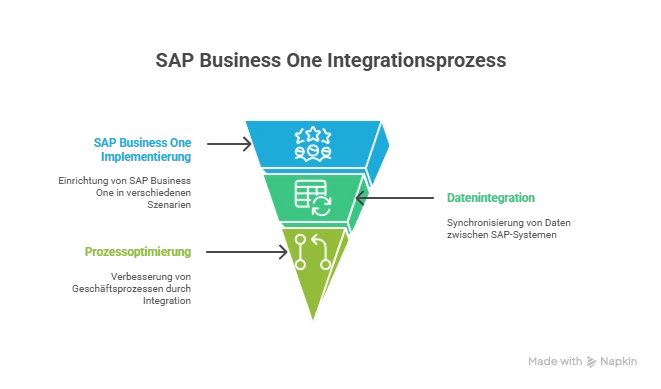
Scenario 1: International manufacturing company
A typical example is a German manufacturing company with plants in various countries. The headquarters in Germany works with SAP S/4HANA and manages strategic planning, controlling, and group consolidation. The production sites in Poland, Czechia, and Mexico use SAP Business One for their local manufacturing, warehousing, and regional sales.
The integration ensures that production orders are transferred from headquarters to the plants. Material movements are reported back and production costs are consolidated in group controlling. Each plant can manage its local suppliers and respond to local market conditions.
Scenario 2: Retail chain with franchising
A retail chain operates its own stores and also works with franchisees. Its own stores are mapped in SAP ERP, while the franchisees use SAP Business One. This enables a clear separation of business areas while integrating central functions such as merchandise management and assortment control.
Franchisees benefit from the autonomy of their own ERP system, but can access central services such as procurement, marketing, and IT support. The parent company receives consolidated sales reports and can analyze market trends across all locations.
Scenario 3: Acquisition and integration
A corporation acquires a medium-sized company. Instead of migrating the acquired company to the central SAP system—which would be time-consuming and expensive—SAP Business One is implemented. This enables rapid integration with manageable effort.
The acquired company can continue to work with its usual processes, while at the same time creating the necessary transparency for the group. In the medium term, synergies can be leveraged by using shared suppliers or optimizing production processes.
Best practices for successful multi-tier strategies
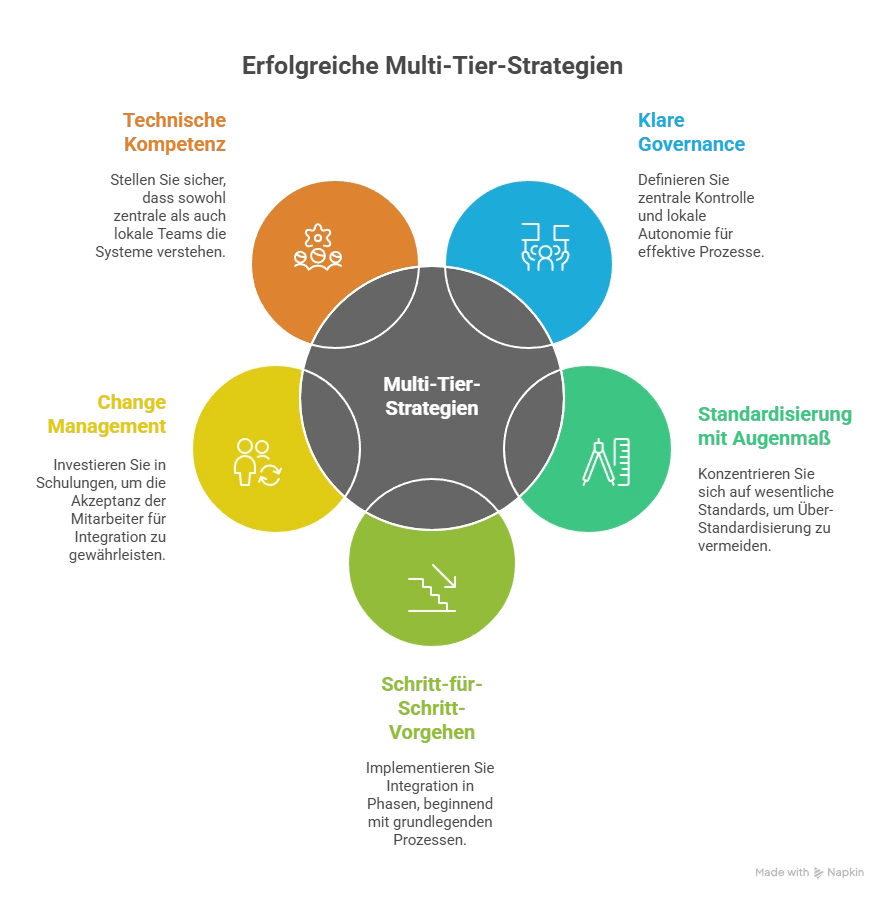
The following best practices have emerged from numerous projects:
Klare GovernanceDefine which processes are controlled centrally and where local autonomy is desired. Create a concept for master data maintenance, change management, and support.
Standardization with a sense of proportion: Avoid over-standardization. Not every process has to be identical in all branches. Focus on the really important standards (finance, reporting, compliance).
Step-by-step approach: First implement basic integration (typically financial data) before tackling more complex scenarios such as supply chain integration.
Change Management: Invest in training and change management. Employees in the branches must understand and accept the benefits of integration.
Technische Kompetenz: Stellen Sie sicher, dass sowohl die zentrale IT als auch lokale Key User die Systeme verstehen. Eine Mischung aus zentralem Support und lokalem Know-how hat sich bewährt.
Technical aspects of integration
The technical implementation of a multi-tier ERP strategy requires careful planning and consideration of various aspects.
Data model and mapping
A key challenge lies in mapping the data structures. SAP Business One and SAP ERP/S/4HANA use different data models. B1if handles the transformation, but you have to define the mapping logic. For example, you have to reconcile account structures, harmonize cost centers, and assign unique article numbers.
Security and access control
Integration must ensure that data protection and access rights are maintained. Not all data from the central system should be visible in the branches and vice versa. B1if supports differentiated authorization concepts based on the organizational structure.
Performance and network
Connecting branches across national borders places demands on the network infrastructure. When designing the integration, those responsible must consider whether real-time data transfers are necessary or whether batch processes are sufficient. For branches with poor network connections, local replication and delayed synchronization may be useful.
Monitoring and support
One aspect that is often underestimated is the monitoring of interfaces and support in the event of problems. Establish a monitoring system that detects and alerts you to integration errors at an early stage. Define clear escalation paths and responsibilities between central IT and local teams.
Quick Take Away
SAP Business One is a proven solution when it comes to connecting the branches of a corporation with a larger SAP headquarters efficiently, flexibly, and cost-effectively. The multi-tier ERP strategy combines the best of both worlds: the performance and functionality of large SAP systems at headquarters with the agility and cost-efficiency of SAP Business One in the branches.
Seamless integration via the SAP Business One Integration Framework simultaneously meets the requirements for local agility and corporate uniformity. Branches can operate independently, while headquarters retains the necessary transparency and control. The solution has proven itself in a wide range of industries and company sizes and offers a future-proof approach for corporations with heterogeneous organizational structures.
Investing in a multi-tier strategy with SAP Business One pays off through reduced IT costs, faster implementations, and improved business processes. Companies that take this approach lay the foundation for further growth and can respond flexibly to changes such as acquisitions or the development of new markets.

Verifactu in Spain: the new invoicing obligation

Group-wide consolidation of ERP systems

SAP Business One 2018 - A preview

International ERP rollout: Strategies for corporate groups

Cosmetics manufacturer successful since 1872 - now also with SAP Business One