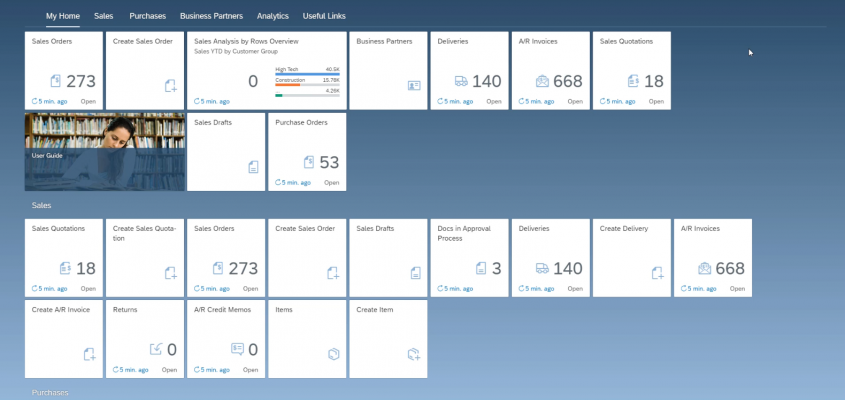The new SAP Business One - Web Client, there is a further alternative interface for use on PCs and mobile devices. The UI is an independent development in terms of operating concept and customisability. The Web UI is available exclusively for the HANA version of SAP Busines One.
SAP Business One Web Client in a uniform design
After SAP pursued different paths with its ERP applications in previous years, the trend is now moving back towards a common basis. This can also be seen in the new web client for SAP Business One. The design is called "Belize Deep" and is also used in other SAP software. The visual appearance is characterised by tiles that provide an overview of important company information on the start screen. Behind this is a modern technology that also supports 4K monitors.
Personalised presentation
The aforementioned tiles on the start screen can be personalised for each user. This means that everyone can display the important information they want to see after starting the SAP Business One Web Client. Groups can be formed for structuring purposes and can be shown and hidden together. There is also the "Me area" in which the most recent and most frequently used personal functions are displayed.
With menus and searches to the functions
Of course, the "Enterprise Search" search engine is also available, which makes the content and functions of SAP Business One accessible in addition to the header menus and the app finder. The search results of the Enterprise Search can be subsequently analysed using structural filters. Filtered search results can also be saved and reproduced as a filter set.
Information from Analytics
Of course, the "Analytics" area should not be missing. The results of the analyses from sales, purchasing, customers, suppliers and finances are always displayed prominently and up to date. Clicking on the display of the key figures takes you directly to the details behind them.
More on the subject:

SAP Business One Roadmap: 5 surprising truths

Versino Financial Suite V09.2025 for SAP Business One

New features in SAP Business One 10.0 FP 2508

Convert SAP Business One to camt.053 now

Loan postings in SAP Business One