SAP Business One has made a significant leap towards customisability since version 9.1. Since then, it has been possible to customise the user interface (UI) directly in order to tailor it to individual requirements. This flexibility opens up a wide range of design options, but also raises the question of how customisations can be effectively shared between users or databases.
Customisation of the SAP Business One user interface
Let's start with the basics: customising the SAP Business One UI is straightforward. Let's take the removal of the "Payment run" tab from the business partner master data as an example. To do this, navigate via the menu to "Extras > Edit form UI" and as a result ends up in UI editing mode. The UI component to be removed can simply be deactivated via the form settings by cancelling the visibility of the corresponding checkbox. After customisation, the change is saved and the editing mode is exited.
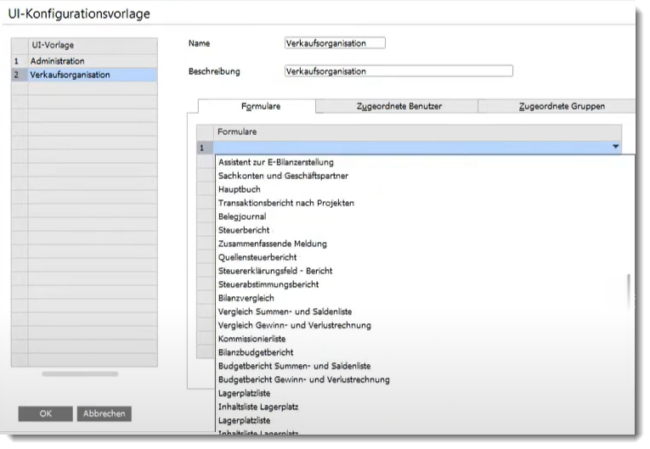
Advanced customisation in SAP Business One
The customisation options are extensive:
- Move and resize fields
- Hide or deactivate elements
- Integrate user-defined fields
- Edit tabs
If you want to return to the standard view at a later date, you can do this using the "Restore standard" option in the context menu.
Distribution of adjustments
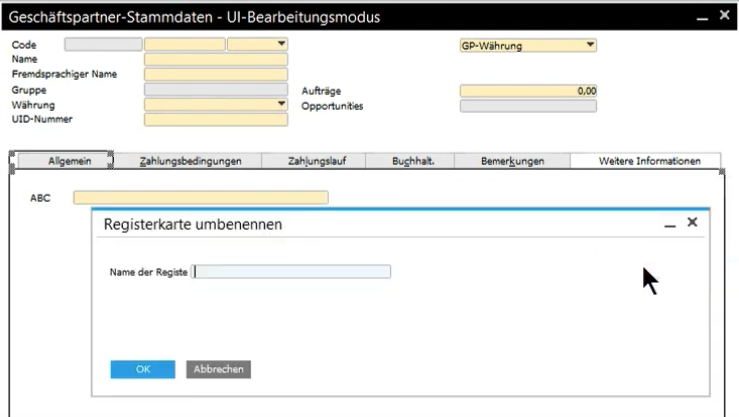
After personalising the SAP Business One form, the next step is to distribute the changes. This is done by copying the form settings in the "Administration > Definition > General". It should be noted that the function "User settings" must be active and no user must be logged into the system.
Manage multiple UI templates in SAP Business One
SAP Business One allows you to create and assign different UI templates for the same window, providing a flexible user experience. These templates can be created, customised and assigned to users. In this way, different views can be provided for different requirements.
Transfer of customisations to other company databases
With the "Quick Copy"tool, customisations can also be transferred to other company databases. This tool, part of SAP Business One, facilitates implementation and ensures efficient management of configurations between different databases.
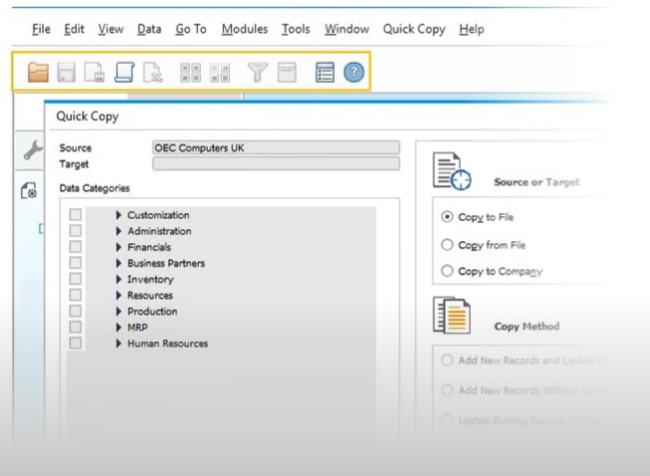
Conclusion
The adaptability of SAP Business One UI offers numerous options for optimising workflows and also for adapting to individual requirements. The simple transfer of customisations increases flexibility and efficiency in day-to-day business. With the right tools and clear instructions, anyone can get the most out of SAP Business One.
FAQs

cks.eINVOICE -Addon for XRechnung & ZUGFeRD

MARIProject 7.5 : What's new?

Automatic journal entries in SAP Business One

Article groups in SAP Business One

What's new in SAP Business One 10.0 Feature Package 2405


