the Customer equipment card (also Device card or Equipment Card) is a central master data unit in SAP Business One for managing, tracking and documenting devices or serialised items that have been sold, delivered or loaned to customers.

Clear and understandable language style:
The equipment card clearly shows which device with which serial number is located at which customer - including all associated service contracts, service calls and sales information.
Relevant context and area of application:
Equipment cards are part of the service module in SAP Business One and are used for seamless tracking of serial number items in the after-sales process. They are particularly relevant in companies with products that require servicing, maintenance contracts or complex equipment fleets at the customer's premises.
Creation and configuration:
- Manual: Equipment cards can be created by the user directly in the service be created.
- Automatic: SAP Business One can automatically generate an equipment card when serialised items are delivered.
- Automatic creation is activated under:
Administration → General settings → Inventory tab (Checkbox: "Create equipment master data automatically")
Administration → General settings → Inventory → Articles (Checkbox: "Auto. Create Customer Equipment Card")
- Automatic creation is activated under:
Differentiation from similar terms:
In contrast to a normal article master, the Equipment card the life cycle of a specific individual device - including customer assignment, service history and contract reference. It is therefore not a general article master record, but an individual serial number reference.
Example:
A company delivers a machine with the serial number XYZ123 to a customer. SAP Business One then automatically creates a customer equipment card. This contains the serial number, the customer name, the location of the machine and all associated service contracts and previous service calls.
Content and structure of the Equipment Card:
The equipment card consists of several information areas:
- Header area: Item number, item description, serial number, business partner code, customer data, status, assigned Service contract.
- Important fields:
- Manufacturer serial number (Mfr Serial No.)
- Internal serial number (Serial Number)
- Article number (Item No.) with drill-down to article overview
- Business partner data with drill-down to the master data screen
Tab structure:
- Address - Device location
- service calls - History and status of all service calls
- service contracts - Linked contracts (incl. contract type and period)
- Sales Data - Sales information (customer, delivery and invoice numbers)
Access rights:
- Full access: Equipment cards can be displayed, created and edited.
- Read only: View allowed, but no editing.
- No authorisation: No access possible.
Additional notes on system logic:
- Equipment cards can only be deleted if there is no active reference in a contract or service call.
- The device card is used as an interface between the item, service contract and service history.
- The display in the B1 Mobile App is also possible, including access to linked data.
Related terms in the SAP context:
- Service contract
- Service call (Service Call)
- Serial number management
- item master data
- after-sales service

Verifactu in Spain: the new invoicing obligation
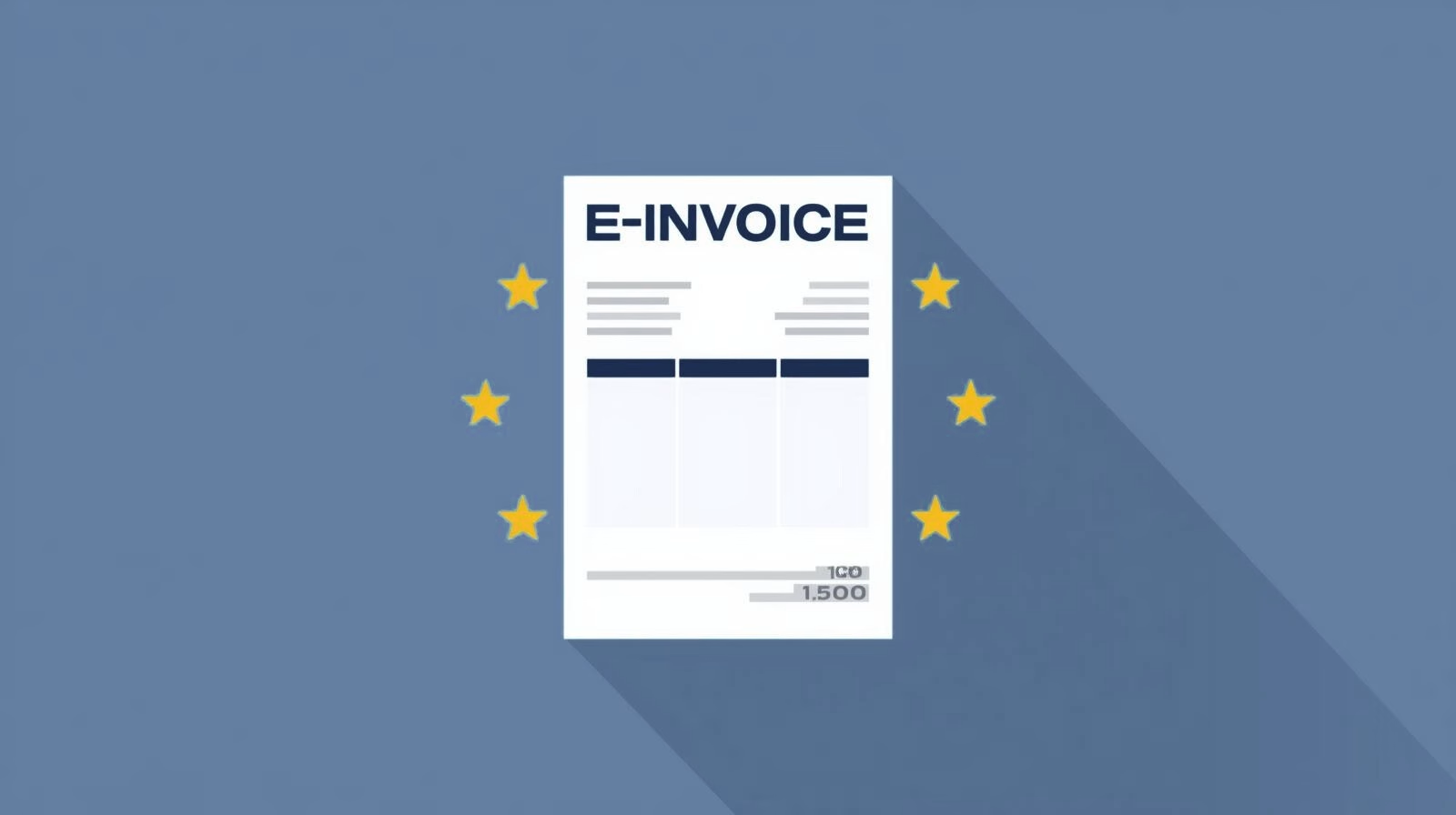
The e-invoicing regulations in Europe

Versino Financial Suite V09.2025 for SAP Business One

Accounting outsourcing: Why it pays off for SMEs

CANDIS for SAP Business One
