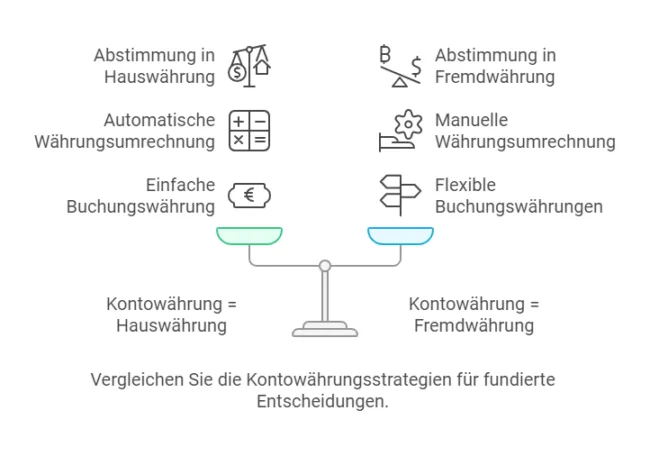the Account currency in SAP Business One determines the currency in which the balance of a G/L account is managed. It can be defined when the account is created and remains unchanged - with the exception of a changeover to "All currencies". Three options are available: Local currencya specific Foreign currency or All currencies.
Effects of the account currency
- Account currency = Local currency:
- Journal entries are only recorded in the local currency.
- All transactions are automatically converted into the system currency and displayed in separate columns of the journal entry.
- The account balance is shown in local currency and system currency.
- The account is reconciled in local currency.
- Account currency = Fixed Foreign currency:
- Journal entries can be made in the specified foreign currency or in local currency.
- The account balance is shown in the foreign currency as well as in the local and system currency.
- The account is reconciled in the foreign currency.
- Account currency = All currencies:
- Journal entries can be made in any currency set up in the system as well as in the local currency.
- The account balance is shown in local currency and system currency.
- The account is reconciled in local currency.
Important notes on the account currency
- Local currency:
The local currency is the legally prescribed currency for a company's accounting. - System currency:
The system currency may differ from the local currency and is used for global reporting purposes in the currency of the company headquarters. - Valuation of foreign currencies:
For accounts held in foreign currencies, the balance must be regularly valued at the current exchange rate. This serves to record realised and unrealised exchange rate differences. - Exchange rate valuation in SAP Business One:
The following functions are available for evaluation "Exchange rate differences" and "Translation differences" available.
Versino Financial Suite
the Versino Financial Suite helps when working with account currencies in SAP Business One by automatically importing exchange rates, making account sheets and analyses for foreign currency and multi-currency accounts much more convenient and transparent and simplifying daily monitoring and reporting.