The periodic closing balance sheet in SAP Business One is an extremely useful tool for companies, as it enables them to regularly create and analyse financial reports for specific time periods. However, there are some important aspects to consider to ensure successful use of this tool.
One of the first steps is to ensure that the settings for the fiscal period in SAP Business One are correct. This can be achieved via the menu option "Administration" > "System initialisation" > "Business period". A thorough check of these settings is essential as they form the basis for all further steps.
In order to prepare the periodic closing balance sheet as well as the Profit and Loss Account (P&L) to create, must balance sheet- and P&L reports can be generated. This can be done via the menu option "Financial accounting" > "Financial reports" > "Balance sheet/P&L". Here you can select the desired reporting period and type and click on "Execute".
It is also possible to customise the default reports to your specific requirements. To do this, you need to click on the "Report customisation" option. This allows you to add or remove accounts, change groupings or insert additional information.
However, before you prepare the final periodic closing balance sheet, it is advisable to generate and check preliminary reports to ensure that all bookings have been entered correctly. If necessary, you can make adjusting entries to ensure that the final closing balance sheet is correct.
Versino Financial Suite
the Versino Financial Suite makes it much easier to prepare the periodic closing balance sheet in SAP Business One: it provides a daily updated, cross-client overview of all relevant balance sheet data, automates accrual postings, expands reporting and exports in compliance with GoBD/DATEV and thus significantly reduces the reconciliation and checking effort. The result is a faster, more secure and more transparent closing process.
Once all checks have been carried out and the final periodic closing balance sheet has been created, you must close the financial period. This can be done via the menu option "Administration" > "System initialisation" > "Fiscal period". Here you must select the relevant period and click on "Close period".

Verifactu in Spain: the new invoicing obligation
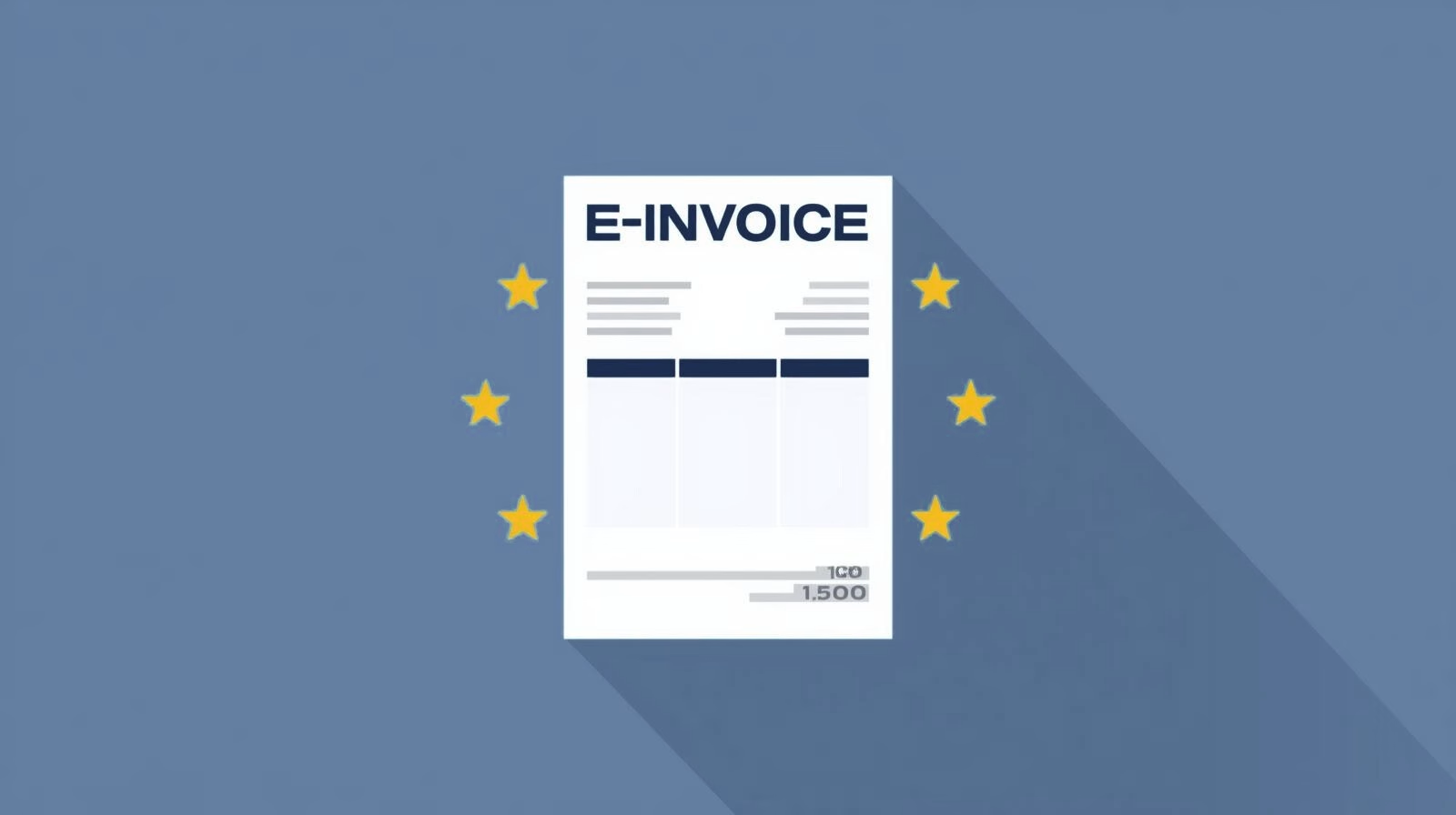
The e-invoicing regulations in Europe

Versino Financial Suite V09.2025 for SAP Business One

Accounting outsourcing: Why it pays off for SMEs

CANDIS for SAP Business One

