A period within a financial year for which traffic figures are updated.
Each transaction that is posted is assigned to a specific posting period. The transaction figures are then updated for this period.
Setting up the posting periods
Booking periods can be defined in monthly, weekly or daily intervals.
The first posting period is already defined when the company database is created.
New periods can be created under Administration → System initialisation → Posting periods.
Important rules
The first day of the month must be defined as the start of the financial year.
Posting periods must be created chronologically, starting with the oldest period.
Overlapping periods are not permitted.
SAP Business One stores the G/L account determination period by period and carries them over to the next period.
The posting date determines the period to which a transaction belongs.
Booking periods cannot be deleted, but they can be edited.
Period status in SAP Business One
SAP Business One distinguishes between five different statuses for posting periods:
- Released: Standard status in which all transactions are possible.
- All transactions except sales documentsTypically used at the end of the month.
- Closing period: Authorised users can still Transactions often active at the end of the month or year.
- Locked: No bookings by users possible.
- Archived: Automatically assigned by the system, no more transactions permitted.
Versino Financial Suite
the Versino Financial Suite makes working with posting periods in SAP Business One more secure, transparent and efficient. It automates period-based postings, improves status management and authorisations, offers clear period control and facilitates the creation of important closing reports. The Versino Financial Suite therefore complements the standard functionality of SAP Business One in a useful and practical way.

Verifactu in Spain: the new invoicing obligation
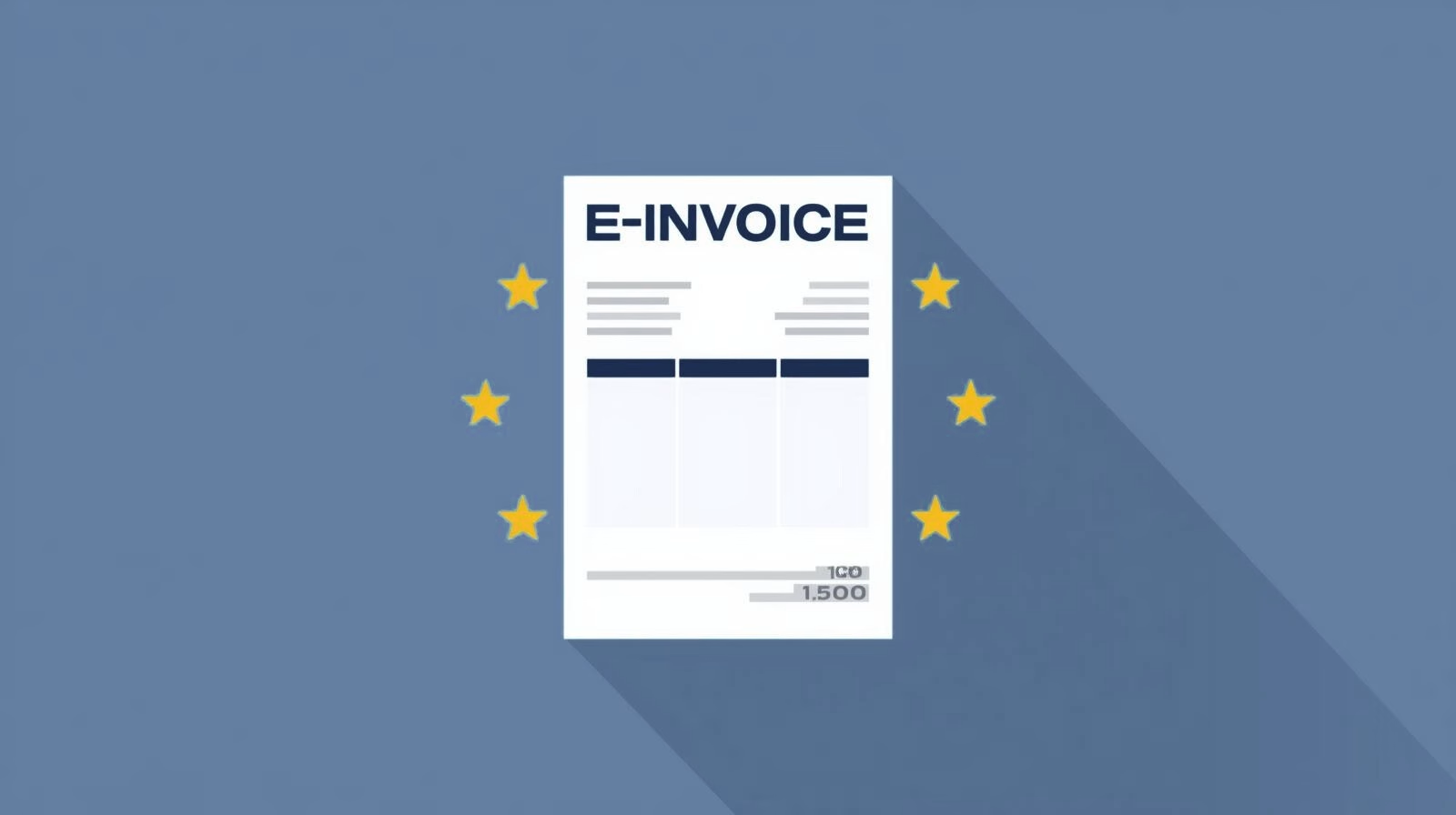
The e-invoicing regulations in Europe

Versino Financial Suite V09.2025 for SAP Business One

Accounting outsourcing: Why it pays off for SMEs

CANDIS for SAP Business One
