On Tax rate is the Percentage valuewhich is used to calculate the Tax amount to a Taxable assessment basis is applied. In SAP Business One the definition and administration of tax rates is a Central component the financial accountingto ensure the correct recording and labelling of Taxes to ensure that

1. definition and application
- The tax rate is calculated as Percentage on the Net amount of a good or service is used to determine the Tax amount to calculate.
- the Tax rates are country-specific and must fulfil the respective legal provisions correspond.
2. important aspects of tax rates
- Tax code: Tax rates are set with tax code which are linked in Sales and purchasing documents and in journal entries be used.
- Value added tax: Relevant for the Value added tax (VAT)which is levied on the sale of goods and services.
- Output tax: Used in sales documents.
- Input tax: Used in purchasing documents.
- Changes: Future changes to tax rates and their Validity dates can be stored in the system.
3. management of tax rates in SAP Business One
- Tax rates are shown under Administration > Definition > Finance > Tax > Jurisdiction Tax rates - Definition managed.
- Validity date: SAP Business One enables the management of Tax changes by specifying an effective date for new tax rates.
- It can different tax rates for Different tax categories and business transactions be defined.
- Tax definitions determine how the tax is recognised in accounting transactions and recorded in Tax reports is displayed.
4. significance for financial accounting
- Correct tax calculation: Tax rates are essential for the correct Calculation of the tax amounts in invoices and credit notes.
- Tax reports: The tax rates are calculated in Tax reports is used to calculate the recognised tax.
- Legal compliance: The correct application of the tax rates is decisive for the Compliance with legal regulations and the Avoidance of errors in the tax return.
- Document creation: Tax rates are calculated in A/R Invoices and incoming invoices used.
Versino Financial Suite
the Versino Financial Suite for SAP Business One extends the standard functions with improved management and utilisation of tax rates. It makes it easier to create and apply different tax rates, e.g. for VAT reductions, and ensures correct tax accounting. It also supports automated postings and offers comprehensive, DATEV-compliant reports that present tax data transparently.
5. other important elements
- Tax status: Can be used in the base data to define the tax treatment of a business partner.
- Tax date: An important date for the tax treatment of a document.
- Tax amount: The calculated tax amount is shown directly in receipts.

Verifactu in Spain: the new invoicing obligation
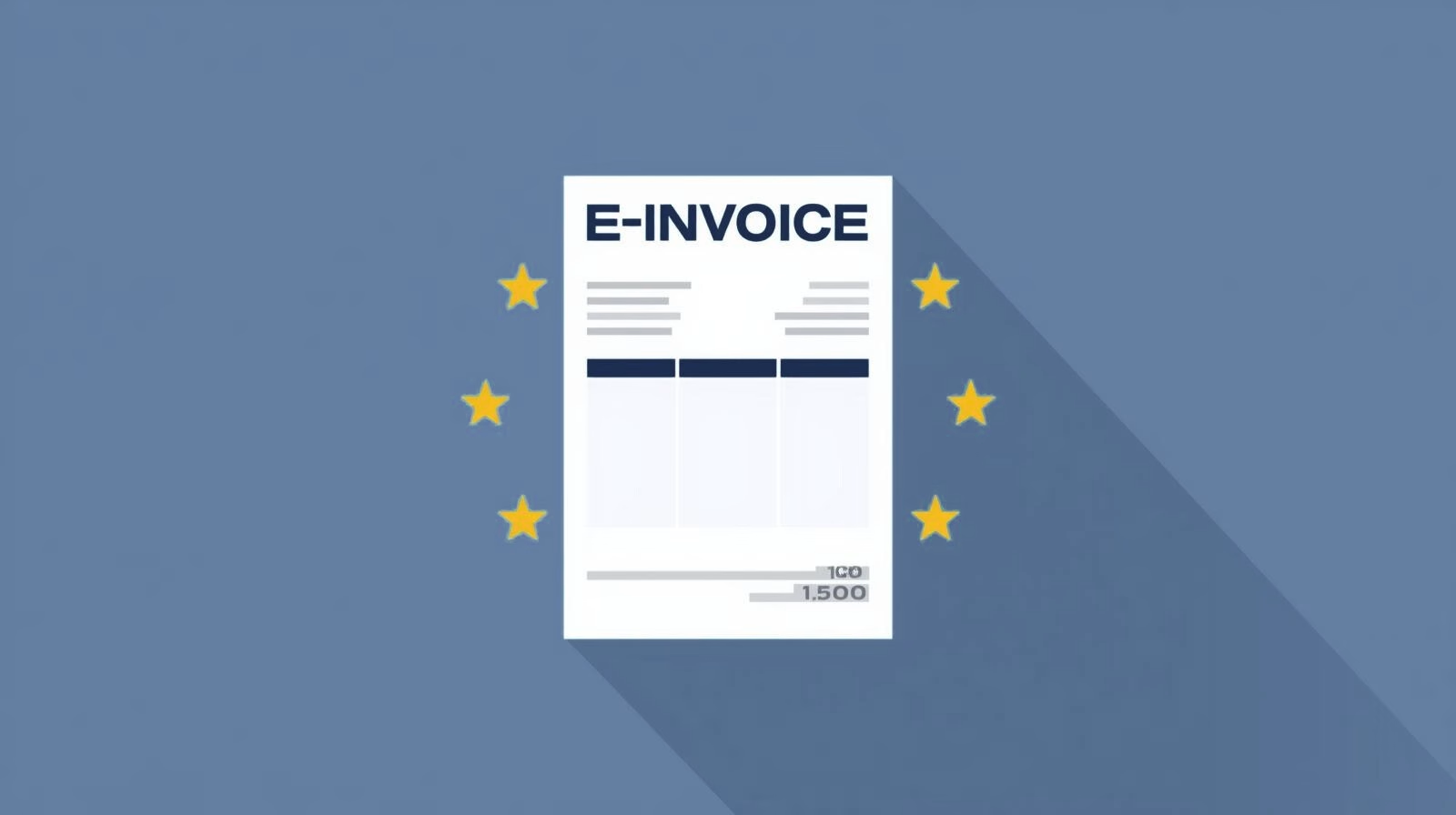
The e-invoicing regulations in Europe

Versino Financial Suite V09.2025 for SAP Business One

Accounting outsourcing: Why it pays off for SMEs

CANDIS for SAP Business One

Convert SAP Business One to camt.053 now