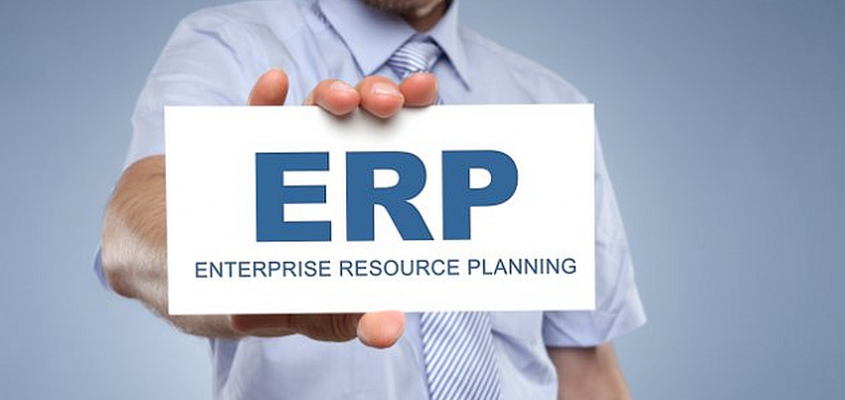The time has come: your ERP system is virtually in the starting blocks. But in order to be able to work with the new solution, you have to transfer the data from the previous system. The data import ? the last step of a successful ERP introduction in three steps:
Step 1 ? The correct format for the data import

There are various common formats for importing data, such as xml, txt and csv. In addition, formats from Microsoft Office programmes such as Microsoft EXCEL or Microsoft ACCESS are often used. The ASCII format is also used more frequently, which can be used for import or export with DATEV-programmes is necessary.
Step 2 ? Data cleansing for the data import
The effort of data cleansing is often underestimated, but it is absolutely necessary before the data import! As soon as there is a duplicate or an incorrect or incomplete data record in the new ERP, this can lead to disruptions and reduce the efficiency of the system.
Step 3 ? Adjust data for data import
Often only master data, e.g. customer data and article information, can be imported into the ERP. Transaction data such as documents can often not be transferred, as this can often lead to system malfunctions. In addition, the fields of the import table must be consistent with those of the software during data transfer. Data formats should also fit (Step 1) and no special characters should be used, as all this can lead to disruptions in the new system.
Even outside of an ERP implementation, there may be a change of several thousand data in the ERP system. In this case, an automated data import or more data reconciliation is just as useful as the original import. In this case, the fields in the ERP that do not match the import list are aligned.
Caution when importing data
Whether you want to import your data into a new ERP or change a large data set: Caution and care are always required when importing important data! It is urgently recommended to use separate test systems to first examine the results of the imports. In case of doubt, it is best to contact your respective provider first.

SAP Integration & Data Analytics Tools 2023

Dashboard functions in MARIProject

More key figures transparency in the ERP system

Data warehouse or data lake

Big Data – Relevant for SMEs?