We can guess: in the coming times, it will be a bit more difficult to find new customers and sales opportunities. Opportunity management is gaining in importance right now. This does not only mean the implementation in software functions, but a whole strategy to approach sales methodically.
Opportunity management- too complicated
ERP systems, such as SAP Business One, should not really be called that. The term ERP This is not enough, since business software for small and medium-sized enterprises CRM built in. We will not go into the advantages and perhaps also disadvantages of a separate ERP and CRM world here. That would fill another article. At the same time, SAP B1 has a sales management tool that is also neglected in some CRM systems: opportunity management. Many smaller companies find it too time-consuming and complicated. "I still have the few customers and prospects in my head."
"I can't win my customers using a standardised approach." You often hear statements like this or similar when it comes to the introduction of functions relating to opportunities.

Overview and method
In doing so, it is good to first consider the function of opportunity management. The task is to get an overview of the sales opportunities. The aim is to support an optimised sales process. Within this process, sales approaches a deal by collecting targeted information and taking steps based on it.
Helpful here is actually Business SoftwareThe booklet is a guide to the methodological work.
We take a look at what SAP Business One has to offer here.
SAP Business One - the preparation
In order to be able to use the functions around opportunity management in SAP Business One sensibly and comprehensively, you should create some structures in advance (if they do not already exist).
These include:
Sales or distribution areas
Here you define the areas in which you carry out your sales activities. This includes the locations of your customers and prospects. In this way, you can then analyse or control offers in later evaluations according to your territory structure. Each opportunity can accordingly also be assigned to such an area.
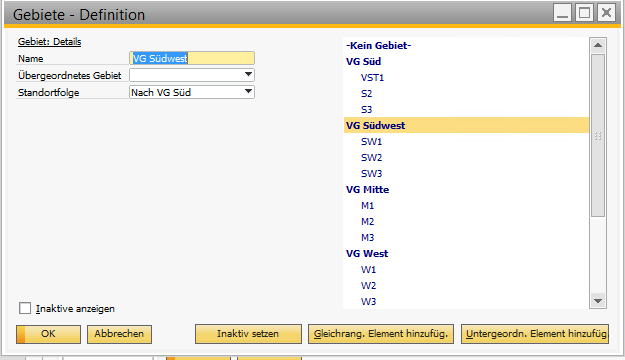
SAP Business One - TerritoryAs is so often the case, "less is more". In other words, don't make the territories too small so as not to hinder meaningful analyses. The territory for the respective business partner can be defined in the business partner master record. When creating an opportunity, the territory is then proposed accordingly, but can still be changed.
The sales stages in opportunity management
A lot of your experience, your industry and your company goes into this. The sales stages determine which steps your sales process will go through in the best case. This certainly varies from company to company. However, the general idea is that the stages build on each other and per stage it is possible to estimate how likely you are to close the deal. Accordingly, a percentage probability is assigned per stage that can be calculated.
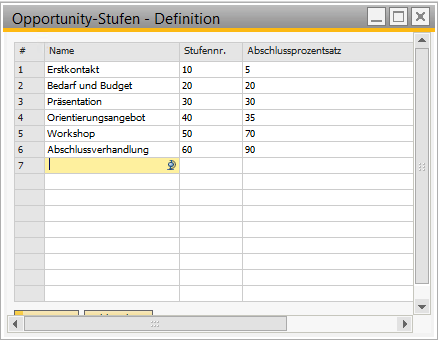
SAP B1 -Opportunity - LevelsThis also has an organisational and disciplinary aspect for the sales. Because according to the agreed stages, the sales department should actually carry out its activities. Standardised in this way, deviations and trends can be identified later during accompanying evaluations.
In addition, a uniform approach makes it easier to manage your sales.

SAP B1 Opportunity AnalysisSAP Business One - the opportunity
Thus prepared, you can now create your sales opportunities. You can enter many details and data here, but you don't have to. Think carefully about what makes sense and what you want to ask of the sales department. Details about areas of interest, partners and competitors are certainly interesting. Opportunity management thrives on standardisation, but also on the complete collection of data that is considered important. The more you demand of yourself and your staff, the more difficult it will be to maintain discipline.
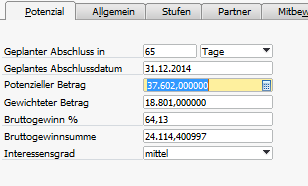
SAP B1 Opportunity Basis DetailsBasically, the few details in the start window of the opportunity are enough. Here you record how many days you want to close the deal, how high the closing fee will be and how high this amount will be depending on the probability of closing. The gross profit in percent and the gross profit sum are based on the user's input, just like the degree of interest.
This lays the foundation for reports that provide a quick overview of the potential of his sales opportunities.

SAP B1 Opportunity ReportsSAP Business One - Opportunity Stages
A lot of information in the opportunity object in SAP Business One is more important for statistics and evaluation. The maintenance of the stages, on the other hand, is important for the ongoing process. On the one hand, the stages virtually guide which is the next logical step you should take with your (potential) customer. It is more or less the operations centre from which every further action can be started. Activities can be created directly from each stage in order to plan or document them. The usual deep integration in SAP Business One in particular makes work much easier.
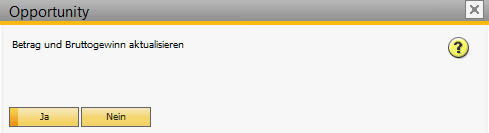
SAP B1 Opportunity Message 1This allows each row and stage to be directly linked to documents such as quotations, orders or invoices. The associated numbers update the opportunity values as needed.
The dynamic opportunity analysis
A slightly different view of the Sales pipeline is provided by the dynamic opportunity analysis. It makes it possible to get a dynamic insight into the course of the development history of sales opportunities. The query can be carried out from different angles, be it in relation to customers, groups or employees.
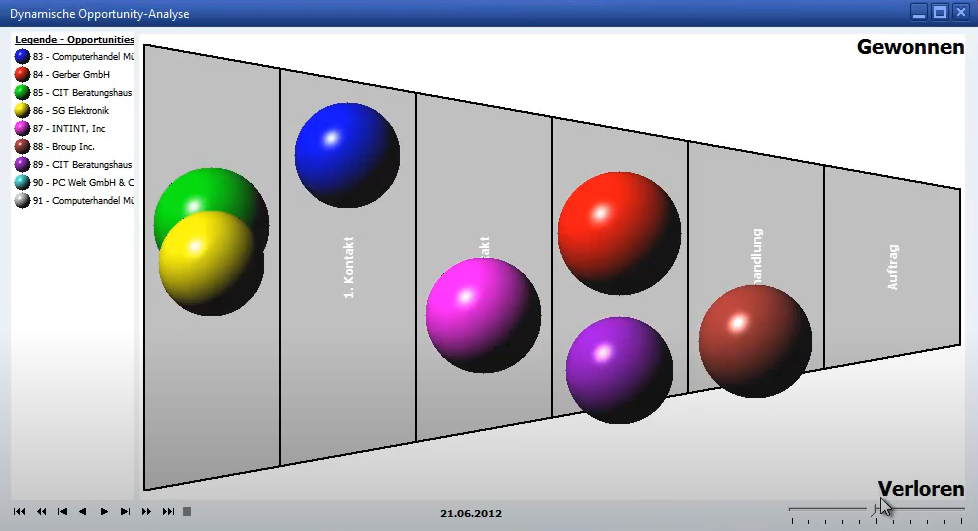
SAP B1 dynamic opportunity analysisGetting more out of opportunities
With all that has been described here, we have still only scratched the surface of the possibilities. As with everything, it is important to set out on the path. Often the tools are ready - you just have to use them.
more on the subject

time to clean up? Optimize ERP software now (part 4)

time to clean up? Optimize ERP software now (part 3)

Time to tidy up – optimize ERP software now (part 2)


