the Sales Advance Invoice is a special document type in SAP Business Onewhich makes it possible to request a partial amount from a customer on the basis of a sales order before delivery or performance and to record it in the accounts.

Purpose and meaning:
-
Used for secure payment request in advanceto secure customer obligations.
-
Has no influence on Stock movements or inventory valuation.
-
Is typically on the basis of a customer order created.
Integration into the sales process:
-
Part of the document chainis usually taken directly from the customer order via "Copy from" generated.
-
Several Advance invoices can be created on the same customer order.
-
One Final invoice (outgoing invoice) must be made in order to offset the down payment invoices.
Booking behaviour:
-
When created immediately make a booking in the financial accounting (VAT and net amount).
-
Booking to a Down payment clearing account (suspense account).
-
Sales and expenses only arise with the final invoice.
-
There is no stock issue.
Account and payment settings:
-
That Down payment clearing account is used in the invoice.
-
That reconciliation account is drawn from the business partner master.
-
Advance payment invoices are excluded from the "Distribute freight" option.
-
Discounts can also be granted after the due date (depending on the setting).
Settlement and finalisation:
-
Advance payment invoices must be accompanied by a final invoice final settlement become.
-
Invoicing takes place via the customer order and is taken into account in the outgoing invoice.
-
After the final invoice, down payment invoices are no longer outstanding.
Versino Financial Suite
the Versino Financial Suite significantly supports the processing of down payment invoices in SAP Business One. It automates invoice accruals for down payments, creates the necessary postings in the background and thus ensures that these transactions are posted correctly, conveniently and comprehensibly. This saves time, reduces sources of error and makes it easier to manage even complex or multi-year down payment periods.
Technical details:
-
Document abbreviation: DT
-
Journal entry text: "Sales down payment - [customer code]"
-
Payment blocks possible (e.g. for payment processes).
-
In the register finance relevant booking information is stored.

Verifactu in Spain: the new invoicing obligation
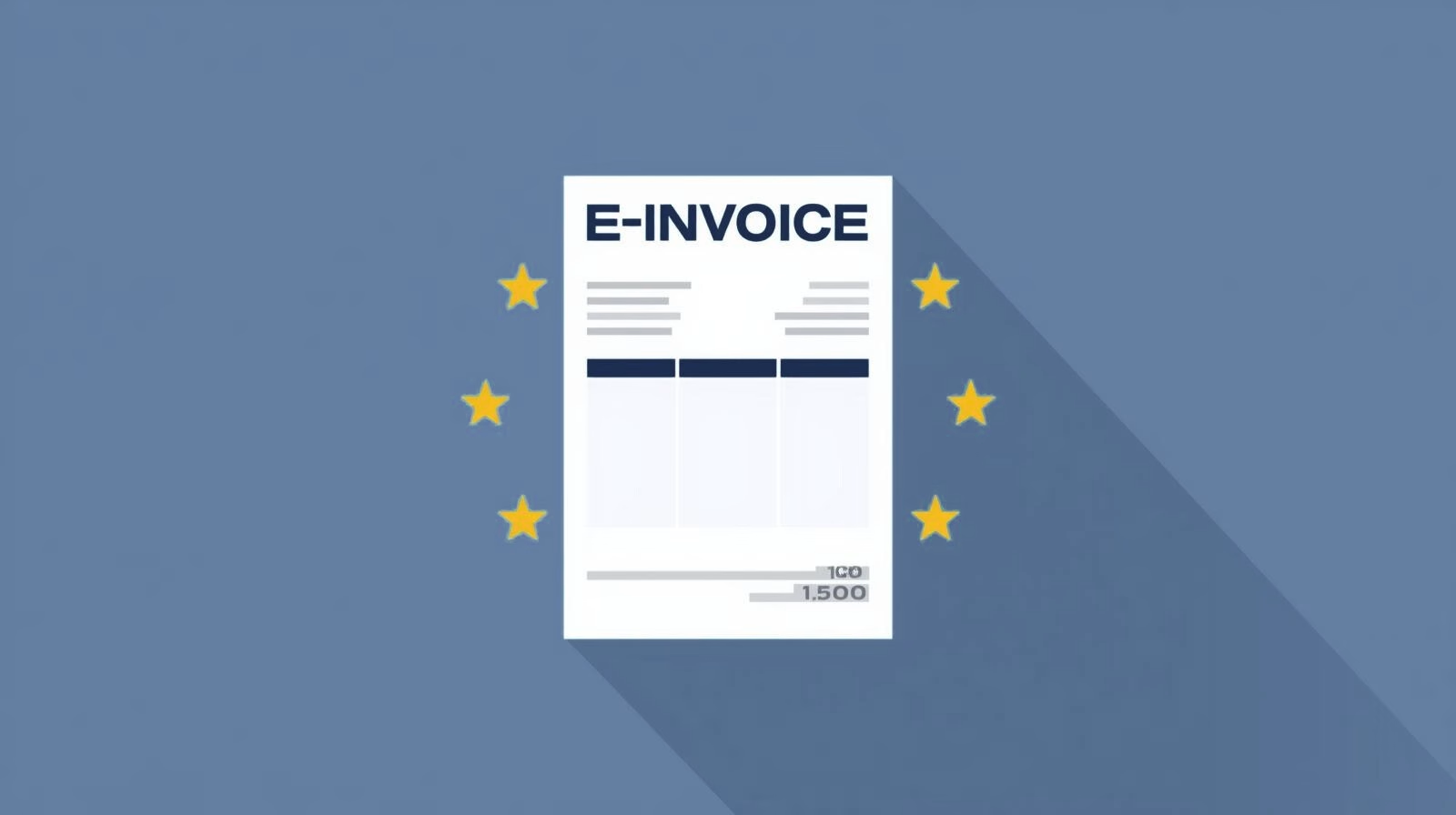
The e-invoicing regulations in Europe

Versino Financial Suite V09.2025 for SAP Business One

Accounting outsourcing: Why it pays off for SMEs

CANDIS for SAP Business One
