Of the Reminder history report (also Dunning history report The dunning process in SAP Business One provides a systematic overview of all dunning notices created. It is used to track and analyse reminders that have already been issued. Dunning runs at the level of individual customers and vouchers.

Access path
- Reports > Business partners > Dunning history report
- Alternatively via Sales > Dunning reports > Dunning history report
Functionality
After the call, the window opens Dunning history report - selectionin which various filter criteria
can be set for the evaluation of the dunning data.
Available selection criteria
- Business partner: Selection of a specific customer to display the dunning history.
- Reminder date: Filtering by the date of the respective reminder.
- Name of the dunning run: Identification and analysis of individual dunning runs.
- Due date: Limitation of reminders according to the due date of the underlying invoices.
- Dunning level: Display of reminders of a certain escalation level.
- Invoice number: Direct access to reminders relating to a specific invoice.
Goal and benefits
The reminder history report offers a Complete documentation of all dunning processes in the system.
This enables companies to Effectiveness of the Dunning analyseTracing the course of escalation
and Customer reactions to dunning levels evaluate.

Verifactu in Spain: the new invoicing obligation
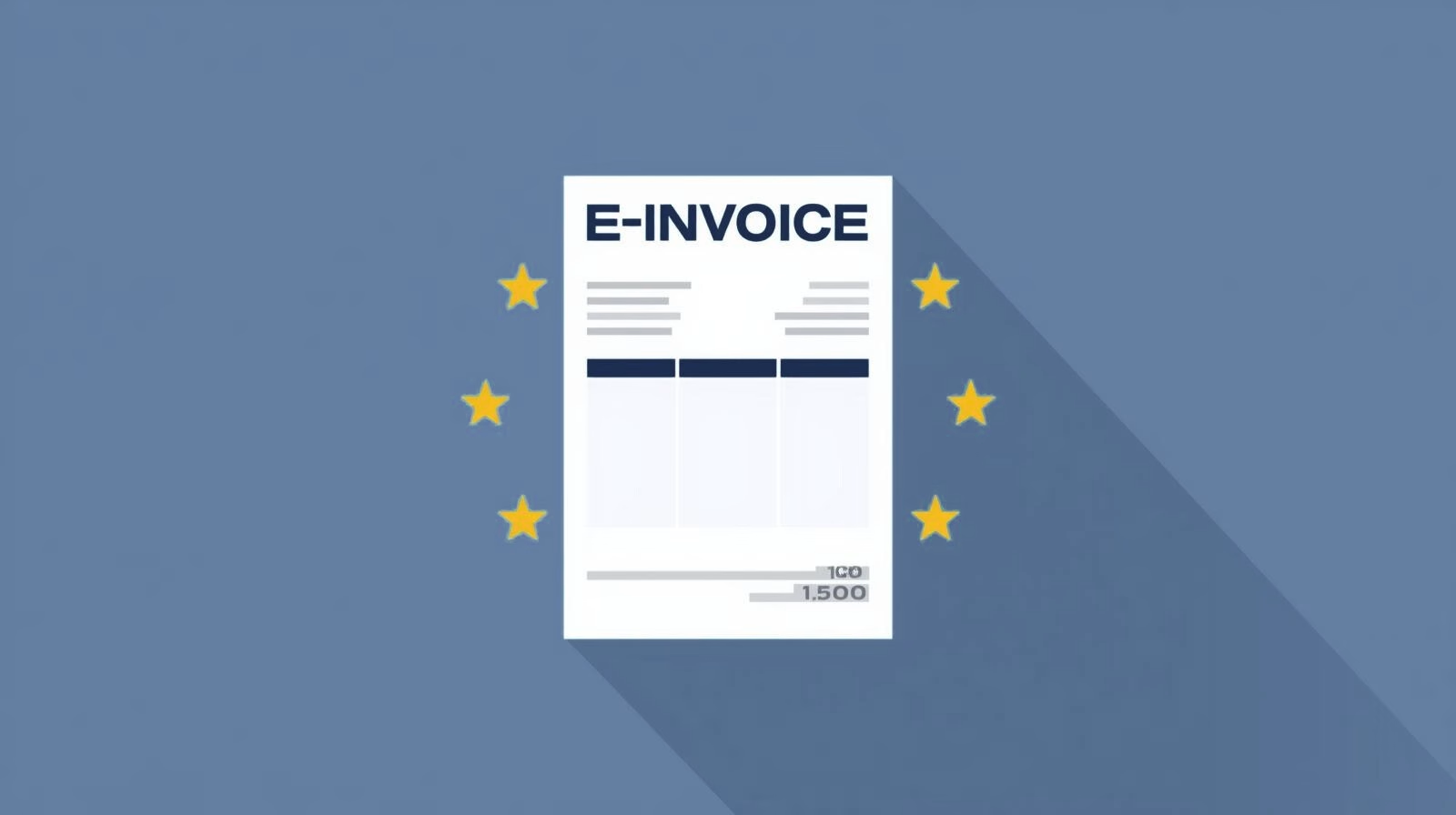
The e-invoicing regulations in Europe

Versino Financial Suite V09.2025 for SAP Business One

Accounting outsourcing: Why it pays off for SMEs

CANDIS for SAP Business One
