The management of foreign currencies in SAP Business One enables companies to conduct business transactions in multiple currencies. Currencies and in doing so Exchange rates and currency differences are recognised correctly.

Detailed explanation/description:
SAP Business One uses a three-tier currency system consisting of local currency, system currency and account currency/document currency. The local currency is the primary accounting currency, while the system currency can be used for parallel accounting and group reporting. Document currencies enable transactions to be recorded in the respective currency of the business partner or business transaction.
Currencies are defined centrally in the system. Exchange rates can be maintained manually or imported automatically via interfaces such as Fixer.io. Receipts, payments and journal entries can be entered in any defined currency. The system automatically calculates the amounts in local and, if necessary, foreign currencies. System currency. Exchange rate differences for payments or revaluations are automatically recorded and posted using special functions.
Integration into business processes
Foreign currencies are taken into account in sales and purchasing documents, journal entries, payment processing and financial reports. They are particularly important in international trade and group reporting.
Versino Financial Suite
the Versino Financial Suite makes foreign currency management in SAP Business One significantly more efficient. It offers centralised control, automated processes, flexible evaluations and seamless, legally compliant documentation. Companies benefit from greater efficiency, transparency and security when processing international financial transactions.
Relevant modules and functions
- finance
- Sales and purchasing
- Banking
- Reporting
Concrete application examples
- A company in Germany issues an invoice to a US customer in USD.
- A group based in the USA uses EUR as the system currency to consolidate its European subsidiaries.
- Open foreign currency receivables are revalued at the end of the month.
Key features/important aspects
- Three-tier currency system: local currency, system currency, document currency
- Automatic exchange rate conversion for bookings
- Revaluation of foreign currency balances at the end of the period
- Integration with external exchange rate sources possible
- Effects on gross profit and accounting reports
Best practices/instructions for use (optional)
- Where possible, settle receipts in the same currency in which they were issued
- Regular maintenance and control of exchange rates
- Periodic revaluation for correct presentation in the balance sheet

Verifactu in Spain: the new invoicing obligation
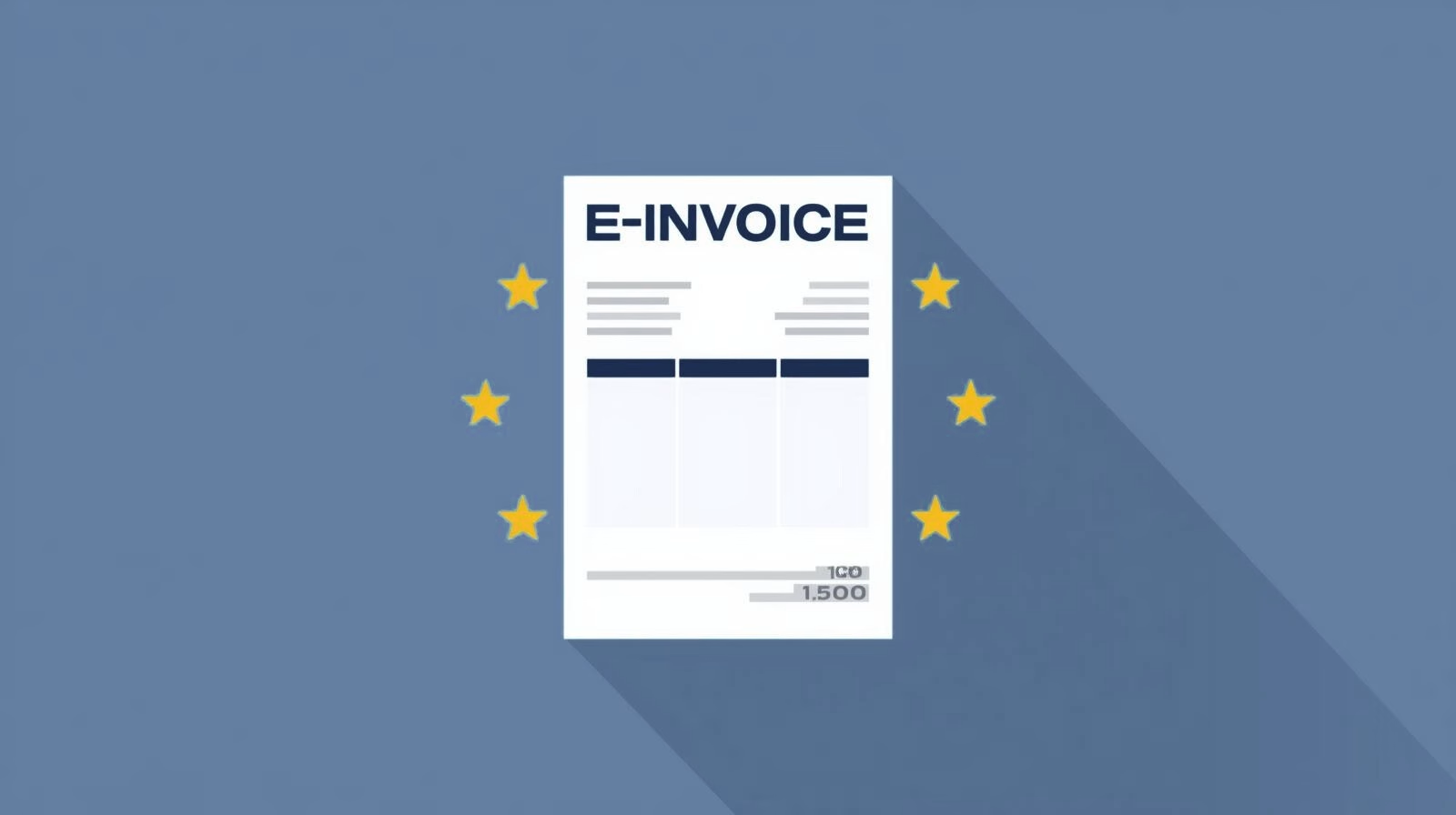
The e-invoicing regulations in Europe

Versino Financial Suite V09.2025 for SAP Business One

Accounting outsourcing: Why it pays off for SMEs

CANDIS for SAP Business One
