In SAP Business One, asset master data enables comprehensive management of all fixed assets. You can use this function to create new assets, update existing ones or delete them. As soon as an asset is activated, its depreciation details can be viewed and edited directly in the master data.

Important aspects of asset master data in SAP Business One:
1. Creating asset master data
- The first step is to create an asset master record with relevant information such as asset number, description, acquisition date, acquisition value, useful life and the depreciation method.
- The prerequisite for this is the prior activation asset accounting and the definition of asset classes, account determinations, depreciation types and depreciation areas.
- It is also possible to import master data directly from Microsoft Excel.
2. Virtual plants
- When purchasing identical assets in larger quantities, virtual assets can be created in defined quantities. SAP Business One automatically creates the corresponding master records and activates them.
- This feature significantly reduces the effort required to record large volumes of data.
3. Integration with other modules
- The asset master data is closely interlinked with modules such as financial accounting, purchasing and sales. This means that asset master records can be selected and activated directly when posting incoming invoices.
4. Data structure in the asset master data
- Fixed assets" tab: Here you will find details such as Asset class, Useful life, Depreciation typeacquisition and production costs and their history.
- Cost accounting" tabIt enables the allocation of projects and distribution rules to ensure more precise cost control.
Edit view

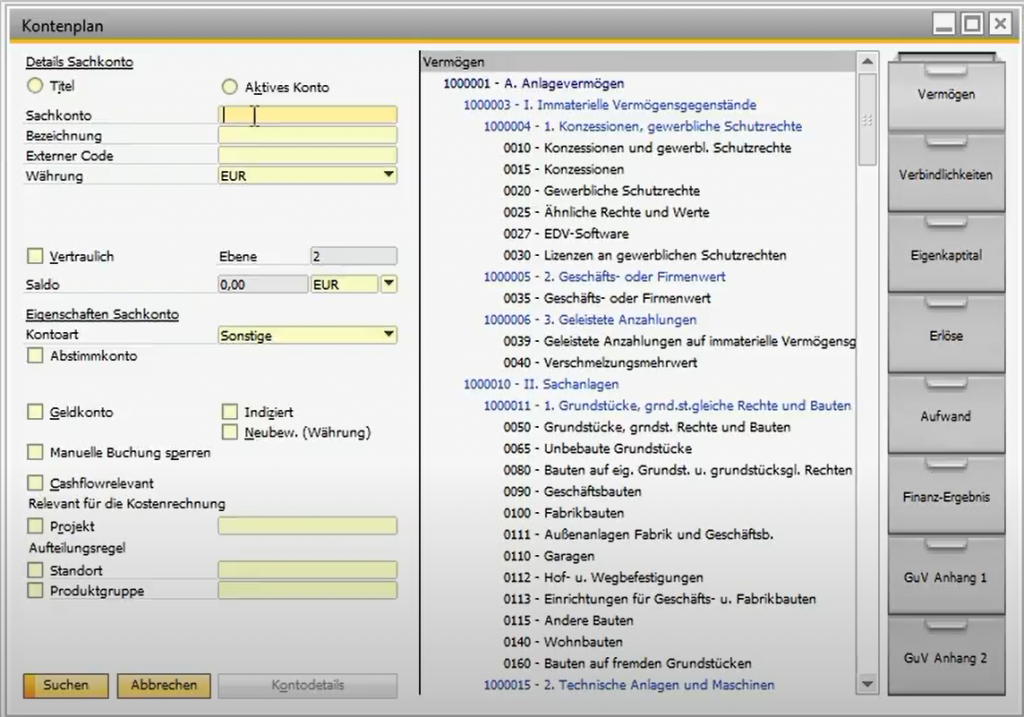
Finance in SAP Business One
The financial system in SAP Business One contains the entries that you are legally obliged to make and enriches them with ...

Verifactu in Spain: the new invoicing obligation
Spanish companies are facing a turning point in their digital accounting. Royal Decree 1007/2023 and Regulation HAC/1177/2024 oblige almost all companies to ...

The e-invoicing regulations in Europe
Electronic invoicing is no longer a topic for the future, but is becoming a legal requirement in many European countries. Driven by initiatives such as ...

Versino Financial Suite V09.2025 for SAP Business One
Since the introduction of the Financial Cockpit at the start of 2025, it has been clear that the strategic focus of the Versino Financial Suite is shifting ...

Accounting outsourcing: Why it pays off for SMEs
Medium-sized companies are under increasing pressure to work efficiently, comply with regulatory requirements and remain competitive at the same time. In this constellation ...

CANDIS for SAP Business One
Intelligent document recognition: when AI wins the paper warThose who work in the accounting department of a medium-sized company today are familiar with the challenge: the incoming mail ...

Convert SAP Business One to camt.053 now
From 1 November 2025, the widely used MT940 format for electronic bank statements will no longer be supported. Companies that use SAP solutions such as ...