SAP Business One automatically links a subledger account for each journal entry created by a document to a business partner. This so-called reconciliation account is linked to the respective business partner. By default, the debit or credit account from the business partner master data is used when posting a document - such as an invoice. However, this account can be customised directly in the document.
Reconciliation accounts are used to clearly display the total balances of debtors and creditors. The balance of the reconciliation account shows the total outgoing or incoming balance of all associated business partners. Manual postings to reconciliation accounts are not possible.
Up to four types of reconciliation accounts can be stored in the master data of a business partner:
- Debtors/creditors: Automatic postings through invoices or credit notes.
- Down payment clearing account: Use for down payment bookings.
- Interim account down payment: Temporary account for advance payments.
- Outstanding liabilities/receivables: For debtors (only receivables accounts) and creditors (as open liabilities).
The reconciliation accounts are defined in the "Reconciliation accounts - debtors/creditors" window, which can be accessed via the business partner master data. In addition to the account details in the "Terms of payment" window, it is essential to enter the business partner's bank details correctly, including IBAN and account number (without spaces).
Versino Financial Suite
With the Versino Financial Suite makes the management and monitoring of subledger accounts in SAP Business One much more convenient, transparent and efficient. From the daily overview and automatic periodic accruals and deferrals to audit-proof documentation and analyses, financial accounting, management and external auditors benefit equally - without media disruptions or additional manual effort.

Verifactu in Spain: the new invoicing obligation
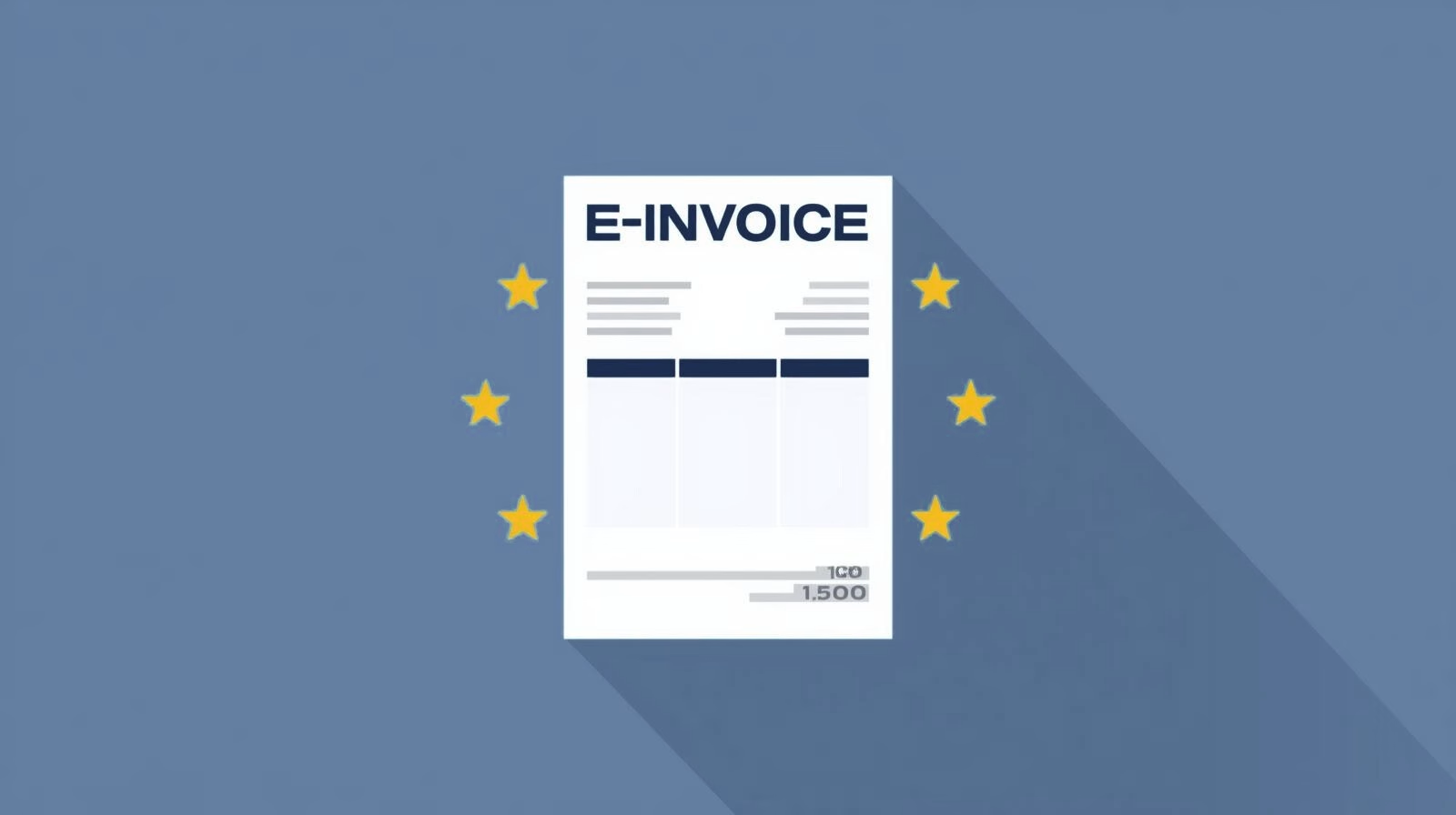
The e-invoicing regulations in Europe

Versino Financial Suite V09.2025 for SAP Business One

Accounting outsourcing: Why it pays off for SMEs

CANDIS for SAP Business One
