Dunning terms in SAP Business One define how the dunning process is carried out for individual business partners. They are based on predefined dunning levels and control dunning methods, layouts, deadlines, fees, interest and posting settings, among other things.

System and configuration
The dunning conditions are described under Administration > Definitions > Business partners > Dunning terms defined.
Reminder methods
- One letter per invoice: A separate reminder is generated for each outstanding invoice.
- One letter per dunning level: One letter is generated for each dunning level, which summarises several invoices.
- One letter per Business partner: A joint reminder for all open items of a customer, regardless of the Dunning level.
Other central fields
- Use last dunning text: Can be optionally activated to always apply the layout of the highest dunning level, even for invoices in lower levels.
- Table of dunning levels: The dunning condition contains an editable copy of the dunning levels. Configurable per level:
- Letter layout
- Effectiveness in days
- Fees
- Minimum balance
- Interest calculation (optional)
- Minimum GP balance: Threshold value for the customer's total balance below which no reminder is triggered.
Automatic booking
Controls whether interest and fees from reminders are automatically posted in SAP Business One:
- N - No: No automatic booking (only display on reminder).
- B - Interest and fees: Both values are posted as open items.
- I - Interest only: Only interest is posted.
- F - Fees only: Only reminder fees are posted.
For automatic postings, the associated G/L accounts must be configured correctly.
Bank interest
In the section Bank interest % the following values can be defined:
- Number of days per year (e.g. 360 or 365)
- Annual interest rate in per cent
- Model for calculation (e.g. 30/360 or calendar/365)
Assignment to business partners
- Dunning terms are displayed on the terms of payment assigned to a customer in the business partner master data.
- They apply exclusively to Customersnot for suppliers.
- The automatic booking setting can also be customised.
Goal and benefits
Dunning conditions enable a Targeted control of the dunning process at customer level.
They take individual agreements into account, enable automated processes and improve efficiency in the Receivables management.

Verifactu in Spain: the new invoicing obligation
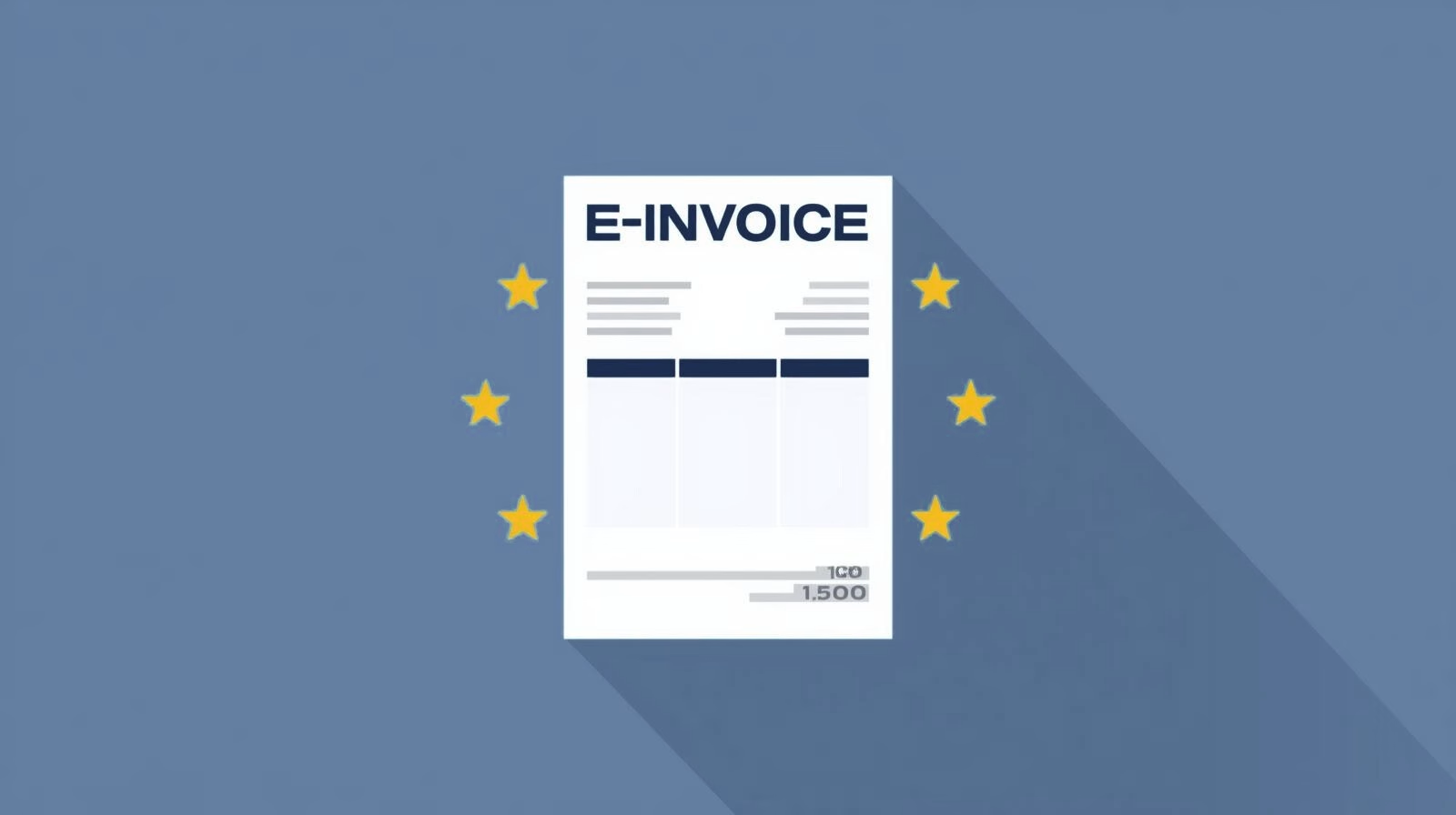
The e-invoicing regulations in Europe

Versino Financial Suite V09.2025 for SAP Business One

Accounting outsourcing: Why it pays off for SMEs

CANDIS for SAP Business One
