Of the Dunning run is the process in SAP Business One for the automated creation of dunning letters for overdue customer receivables. It is based on the previously defined Dunning levels and Dunning terms and serves the structured tracking of Open item.

Realisation
The dunning run is created in the sale under Dunning > Dunning run started. This is supported by a Assistant the step-by-step configuration.
Important settings in the dunning run wizard
- Business partner selection: Selection of the customers for whom reminders are to be generated.
- Document filter: Selection by voucher date or due date.
- Dunning levels: Definition of the maximum dunning level to be used.
- Minimum balance: Only receivables above the thresholds defined in the dunning conditions are taken into account.
- Processing type: Choose between preview, test run or final creation and printing.
Processing options
- Preview: Display of expected reminders without system changes.
- Print and exit: Creation of reminders including printing and updating the reminder history.
System effects
- Creation of Reminder letter: In the respective letter layout of the dunning level reached.
- Updating the dunning levels: The new dunning level is noted in the business partner master data and the relevant documents.
- Automatic bookings: Interest and/or fees are posted if activated in the dunning condition. G/L accounts must be assigned.
- Traceability: Completed dunning runs are documented and retrievable in the system.
Reports
Of the Reminder history report shows the highest reminder level for each customer as well as an overview of all reminders sent to date.
It is used to track and evaluate the dunning process.
Goal and benefits
The dunning run automates dunning processing and ensures that overdue receivables are promptly, systematically and documented be processed.
Configurable rules ensure an effective and legally compliant dunning process.

Verifactu in Spain: the new invoicing obligation
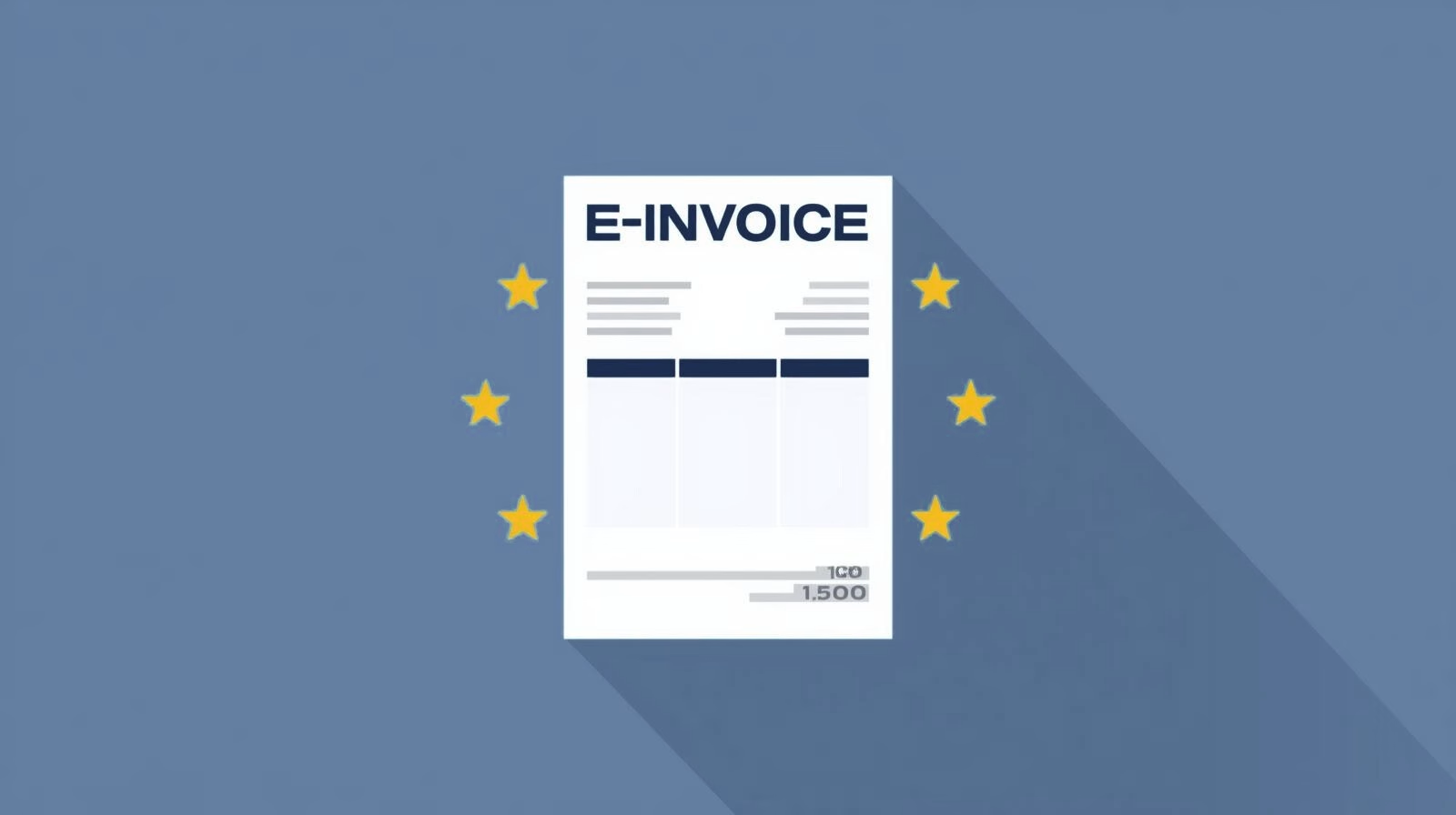
The e-invoicing regulations in Europe

Versino Financial Suite V09.2025 for SAP Business One

Accounting outsourcing: Why it pays off for SMEs

CANDIS for SAP Business One
