In SAP Business One, the term account capitalisation primarily refers to the capitalisation of fixed assets as part of the asset accounting. There is no explicit capitalisation of G/L accounts; rather, G/L accounts are a combination of creation, use, blocking and, if necessary, deletion.

Capitalisation of fixed assets:
- A fixed asset is capitalised by an incoming invoice - this automatically creates a capitalisation document.
- Alternatively, an activation document can be created manually without a supplier being involved.
- In this case, a Journal entrywhich requires a clearing account in the balance sheet.
- The capitalisation date is derived from the reference date of the incoming invoice or is entered manually in the asset master record.
- After successful activation the activation date is fixed in the system and can no longer be changed.
- Several fixed assets can be capitalised in a single transaction.
- Discounts from incoming invoices can optionally reduce the asset value (credit note procedure).
Accounting effects:
- After activation, the journal voucher and the depreciation area are displayed in the asset master record.
- The installation is then listed as active in the system.
Life cycle of G/L accounts (without explicit capitalisation):
- Create: Creation in the chart of accounts with account code, account name and properties.
- Use: Accounts are used for posting in journals, vouchers and through automatic G/L account determination.
- Locks: Accounts can be deactivated (inactive) during certain periods. No bookings are possible during this period.
- Delete: Accounts without a posting history and without systemic links can be deleted.

Verifactu in Spain: the new invoicing obligation
Spanish companies are facing a turning point in their digital accounting. Royal Decree 1007/2023 and Regulation HAC/1177/2024 oblige almost all companies to ...
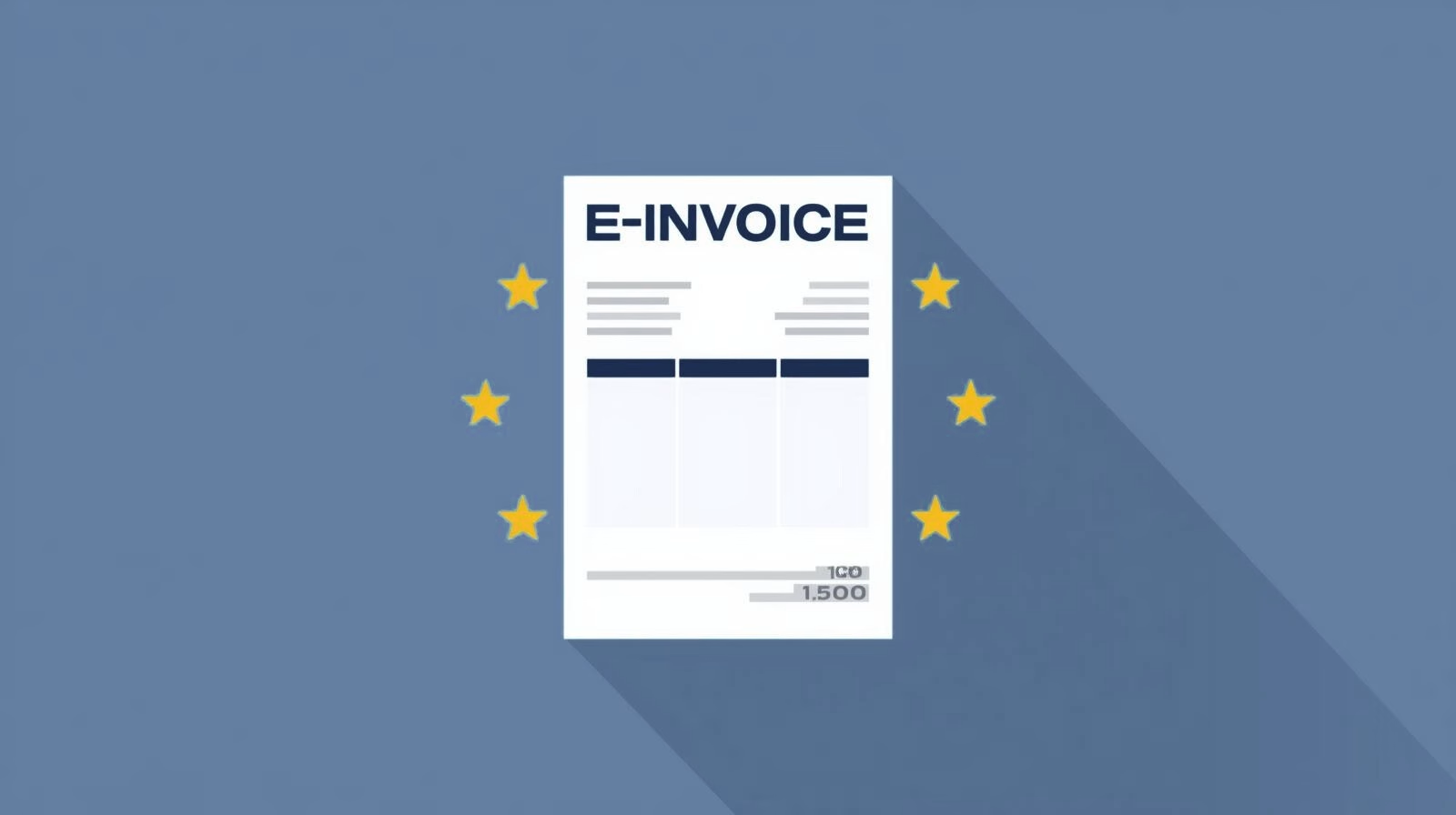
The e-invoicing regulations in Europe
Electronic invoicing is no longer a topic for the future, but is becoming a legal requirement in many European countries. Driven by initiatives such as ...

Versino Financial Suite V09.2025 for SAP Business One
Since the introduction of the Financial Cockpit at the start of 2025, it has been clear that the strategic focus of the Versino Financial Suite is shifting ...

Accounting outsourcing: Why it pays off for SMEs
Medium-sized companies are under increasing pressure to work efficiently, comply with regulatory requirements and remain competitive at the same time. In this constellation ...

CANDIS for SAP Business One
Intelligent document recognition: when AI wins the paper warThose who work in the accounting department of a medium-sized company today are familiar with the challenge: the incoming mail ...

Convert SAP Business One to camt.053 now
From 1 November 2025, the widely used MT940 format for electronic bank statements will no longer be supported. Companies that use SAP solutions such as ...