Reminder fees are additional costs incurred in the context of a Dunning procedure can be levied on overdue receivables. In SAP Business One, these fees can be individually defined per Dunning level and optionally post them automatically.

Configuration
Determination in dunning levels
- Among Administration > Definitions > Business partners > Dunning levels can be entered per level in the "Fee per reminder" an amount can be defined.
- Only the dunning levels for which an amount has been entered cause dunning charges in the dunning run.
- Via a field "Minimum balance" a threshold can be set above which reminder fees are triggered.
Automatic posting in dunning terms
- In the field "Automatic booking" In the dunning terms, you specify whether dunning charges are automatically posted as an open item.
- The following options are available:
- No: No automatic booking.
- Interest and fees: Both amounts are posted automatically.
- Interest only: Only interest is posted.
- Fees only: Only reminder fees are posted.
- For automatic posting, a suitable revenue account must be stored under Administration > Definitions > finance required.
Use in the dunning run
- in the Dunning assistants the calculated reminder fee is displayed in the column "Fee (HW)" displayed.
- This value is predefined, but can be changed individually for each invoice.
- The total amount of the reminder is made up of the outstanding invoice amount, any interest and the reminder fee.
Reporting
in the Reminder history report historical dunning runs can be viewed. Information on calculated or booked dunning charges can be displayed there, provided they have been processed in the dunning run.
Goal and benefits
Reminder fees promote the Payment discipline and cover the internal costs for dunning. SAP Business One enables a Flexible and differentiated configuration per dunning level, including integration into accounting.

Verifactu in Spain: the new invoicing obligation
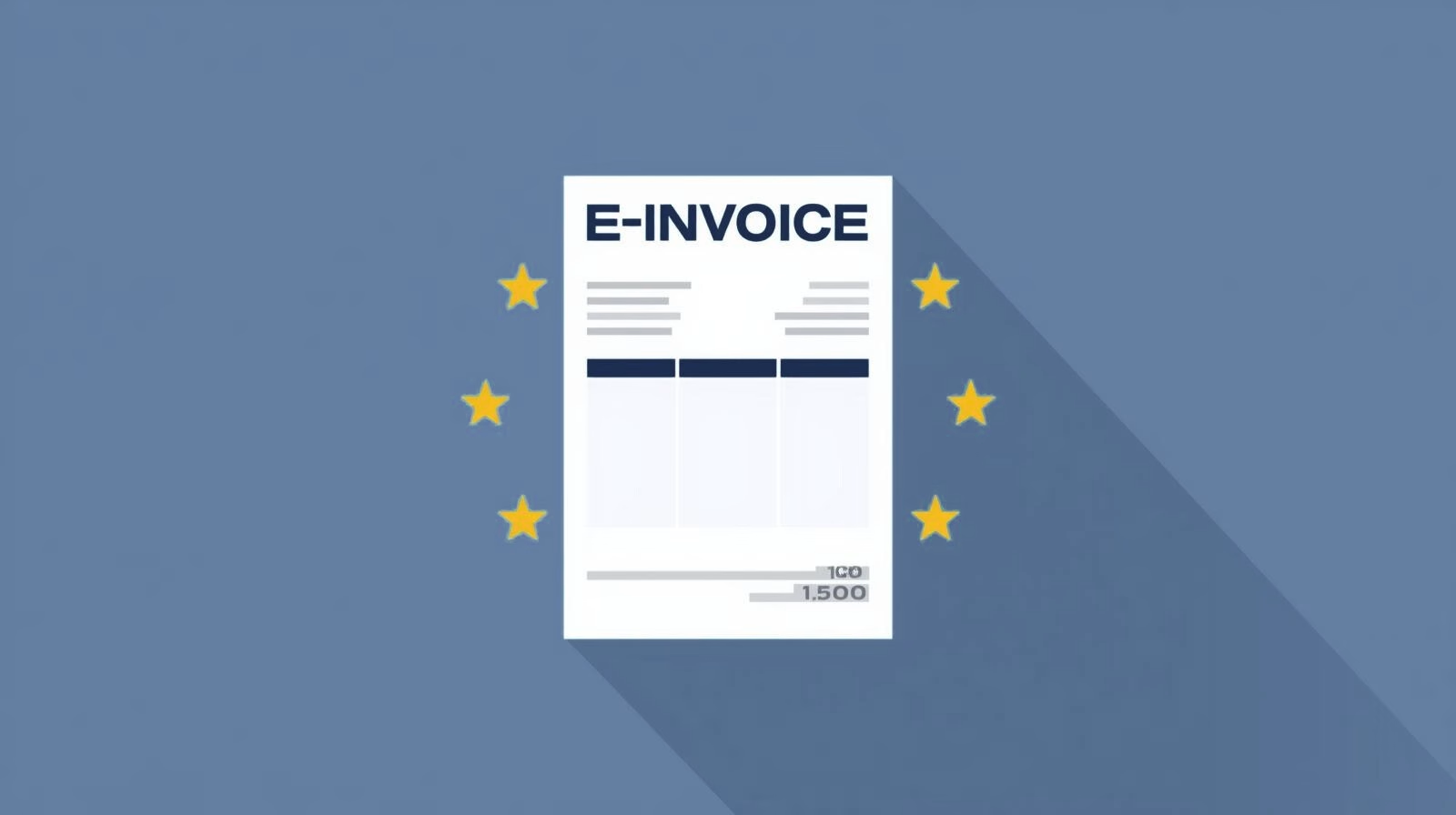
The e-invoicing regulations in Europe

Versino Financial Suite V09.2025 for SAP Business One

Accounting outsourcing: Why it pays off for SMEs

CANDIS for SAP Business One
