The functions in the SAP Business One Sales module are based on a consistent level of integration of the various document steps in sales. However, there is also a pronounced interlinking with purchasing and warehousing.

SAP Business One Sales
The voucher chain in sales extends over the following levels of vouchers:
- offer
- customer order
- delivery
- return request
- return
- A/R Invoice
- exit credit
- incoming payment
The receipts in SAP Business One Sales
With the exception of Framework Agreement For sales, the sales documents in SAP Business One
from the offer to A/R reserve invoice so-called marketing documents.
vouchers; accordingly, each voucher displays a header and four tabs: Content, Logistics, Accounting and Attachments. It should be noted that the framework agreement is not actually a marketing document, but rather a master data document, similar to the article master or the Business partner-master record.
Framework agreement sale
The framework agreement (sales framework agreement) is a virtual handshake between the supplier and the customer. It sets out the details and terms of the agreements for a specific period, i.e. what is to be sold to the customer, the quantity, the price and the period. The master sales agreement then works with other sales documents to track the fulfilment of the contract while and for as long as it remains open.
offer

A quotation in SAP Business One is a customer-facing document that is used to price
and the availability of an item or service prior to a sale. Although quotations have many features in common with other sales documents, they differ in two key respects: With a quotation, inventory is not committed and no balance postings are made against the ledger account posted. With the exception of the business partner, offers can be changed at a later date.
Order confirmation / customer order
the Order confirmation in SAP Business One is used to record your customer's commitment to purchase and pay with a specific price, quantity and delivery date. Prior to this commitment, a potential sale was documented by a master agreement or bid and is linked in a chain of custody.
In SAP Business One, the order confirmation can be generated from the preceding document using the "Copy to order" function. Alternatively, several preceding documents and their items can be accessed simultaneously from the order confirmation. The "copy by order" function can then be used to selectively transfer individual or all items.

delivery note
If one intends to deliver goods or services from a sale to a sales order, the delivery note
in SAP Business One is designed for this purpose. If a delivery note added
the system reduces the stock according to the specified delivery quantity.
The cost of the goods is usually recorded at this point, but the one with the transaction related revenue is only posted with the outgoing invoice.
For any company that ships physical goods, the delivery note fulfils the function of documenting the delivered goods. You can also create a consignment note or packing slip from the information contained in the delivery note. You can create partial deliveries resulting from a customer order or transfer several customer orders into one delivery.

return
Returns documents are generally used when items or services are returned or rejected by a customer after a delivery attempt. The recorded return adds the
quantity of a stock item is added back to the warehouse. When creating a final invoice from deliveries, the system takes into account the delivered quantity minus the returned quantity.
Sales Advance Invoice
In SAP Business One, a sales down payment invoice is used when you want to accept full or partial payment for an order before these goods or services are actually delivered. The special thing about this is that the transaction is normally recognised as deferred revenue. This means that regardless of whether it is a partial or full payment, a final outgoing invoice must be created. Only then is the revenue associated with the transaction recognised (and an outstanding balance settled).
Sales Deposit Request
An A/R down payment request (or A/R reserve invoice) in SAP Business One is a special form of A/R invoice that enables revenue recognition, sales recording (and payment) before the delivery of goods or services.
The sales down payment request is used in cases in which a Pro forma invoice is required for special declarations (e.g. customs). They can also be used as an A/R reserve invoice when an order requires prepayment. As this type of invoice recognises sales, A/R reserve invoices are not suitable for a sales process where deferred sales are preferred.
A/R Invoice
An A/R invoice is the only sales document that is strictly required. Even if the
no quotations, orders or deliveries have been entered in the sales process in SAP Business One
A form of outgoing invoice is always required. For example, if you do not use a delivery document in the process, the outgoing invoice will not only show the revenue, but also reduce the stock and record the costs of the goods transaction.
Outgoing invoice + payment
The outgoing invoice + payment in SAP Business One is a special form of outgoing invoice that is used to automate documents for quick transactions. Here, the invoice and the
Payment created at the same time.
exit credit
An A/R credit memo (instead of a return) is generally used in SAP Business One when goods or services are returned after an A/R invoice has been created.
Document creation wizard
In SAP Business One, the Receipt Creation Wizard allows you to create a series of receipts/documents in batches instead of one at a time.
This tool can be very useful if you need to create a large number of documents. When running the wizard, various options are also available for the selection criteria of the base and target documents. There are also options for consolidating several base documents into one target document.
Recurring Transactions
This function allows you to set up recurring sales transactions with a customer in SAP Business One - similar to setting up a recurring appointment in a calendar. Recurring transactions are ideal if you have recurring costs, such as a service contract or a regular subscription-based fee. You can also use this feature to automate a standard goods order for a customer.
Print on sale
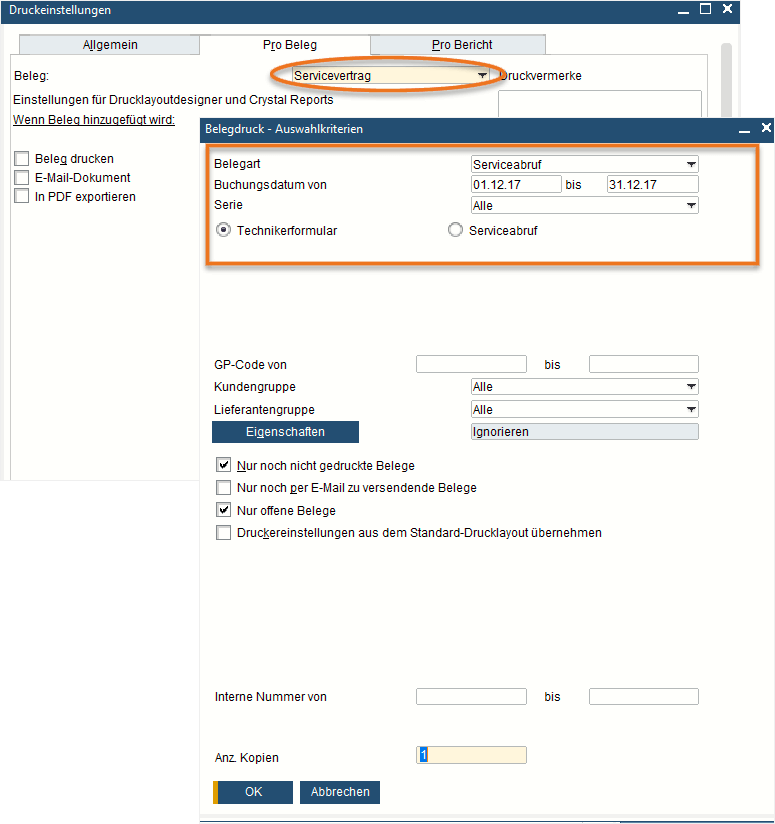
Document printing allows you to print a range of documents based on multiple selection criteria. The tool can print or generate documents on paper or in an electronic format such as PDF across many SAP Business One modules.
dunning assistant
As part of the Dunning procedure you can use the reminder wizard to create and send letters to customers who have not paid outstanding invoices within a certain period of time, reminding them of their overdue payments.
gross profit calculation
The wizard allows you to recalculate the gross profit of batches/series in sales documents based on the current cost of the batch/series. When one of these batches/series comes out of production, the system first reconstructs the cost of the product based on the current cost of the batch/series components and then recalculates the gross profit.
sales reports
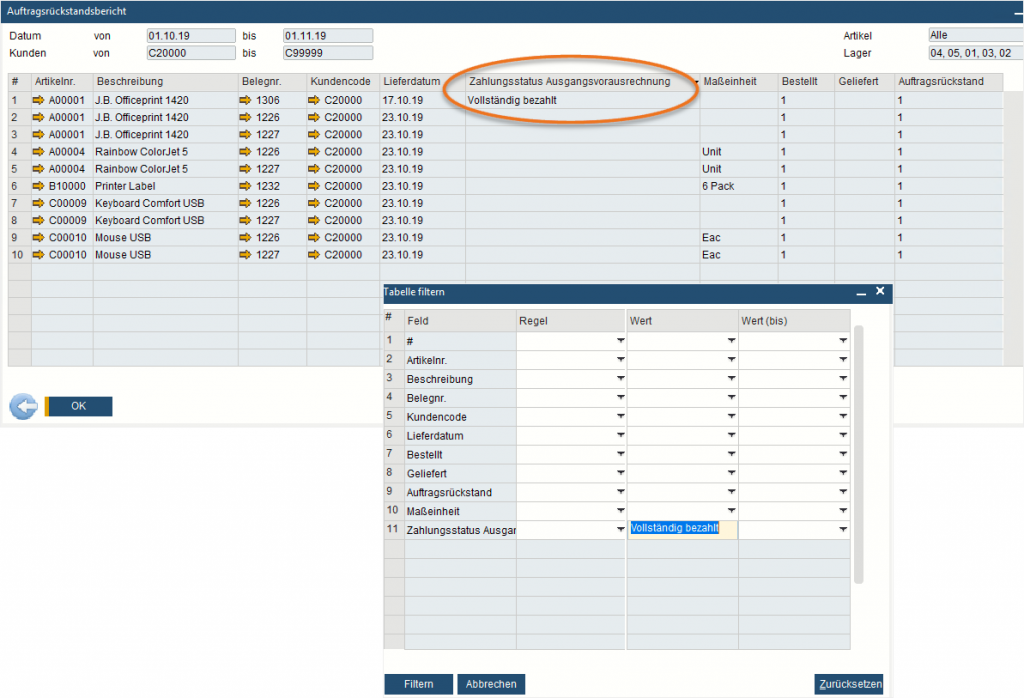
The sales reports available in SAP Business One include tools for analysing sales as well as reports that fulfil a specific purpose. These include the back order report, the parked documents, the report on the fulfilment of framework agreements and the report on the due date of customer liabilities.

Sales & marketing for SMEs

What must ERP software be able to do for sales in the project business?
SAP Business One Sales App: the basis for good sales

Part 2: Introducing CRM in B2B sales

Part 1: CRM in B2B sales

