The payment method in SAP Business One describes the concrete means by which a Payment payment - such as cash, bank transfer, cheque or credit card. It is a central control element in the system's payment transactions and determines both the processing and the accounting posting of payments.

Types and application:
- Cash: Direct cash payment with selection of the corresponding G/L account (e.g. cash register).
- Bank transfer: Payment by bank transfer - often via the payment wizard and with electronic payment files (e.g. SEPA).
- Cheque: Payment by cheque, stating the cheque number and the bank account concerned.
- Credit card: Use of stored credit card data; a corresponding G/L account must be configured.
Management and configuration:
- Payment methods are listed under Administration → Setup → Banking → Payment Method defined.
- Standard payment methods can be selected for customers and suppliers under Administration → System Initialisation → General Settings → BP be deposited.
- In the business partner master record, different payment methods can be defined at an individual level (tab page Payment system).
Integration with the payment process:
- With manual payment entries (Incoming/Outgoing), the payment type is selected and the relevant data (e.g. bank account, amount, cheque number) is entered.
- in the Payment wizards the desired payment type is defined in the second step of the wizard - separated into outgoing and incoming payments.
- For automated webshop payments, the payment method can be controlled in the marketplace module.
- Use electronic payment processes Payment methodswhich also define the payment method, among other things. These payment methods can be customised to different formats (e.g. SEPA CORE, COR1, B2B).
Special features:
- In the document type "Outgoing invoice and payment" the payment method is selected directly when the invoice is created - ideal for cash sales.
- Suitable payment methods with a specific type are required for SEPA payments.
- The account allocation is carried out by the system via the Account determination ledger accounts.
Example: A customer pays an invoice directly by credit card. When entering the payment in SAP Business One, the appropriate payment type is selected. The system automatically uses the correct credit card account and the amount is posted correctly.

Verifactu in Spain: the new invoicing obligation
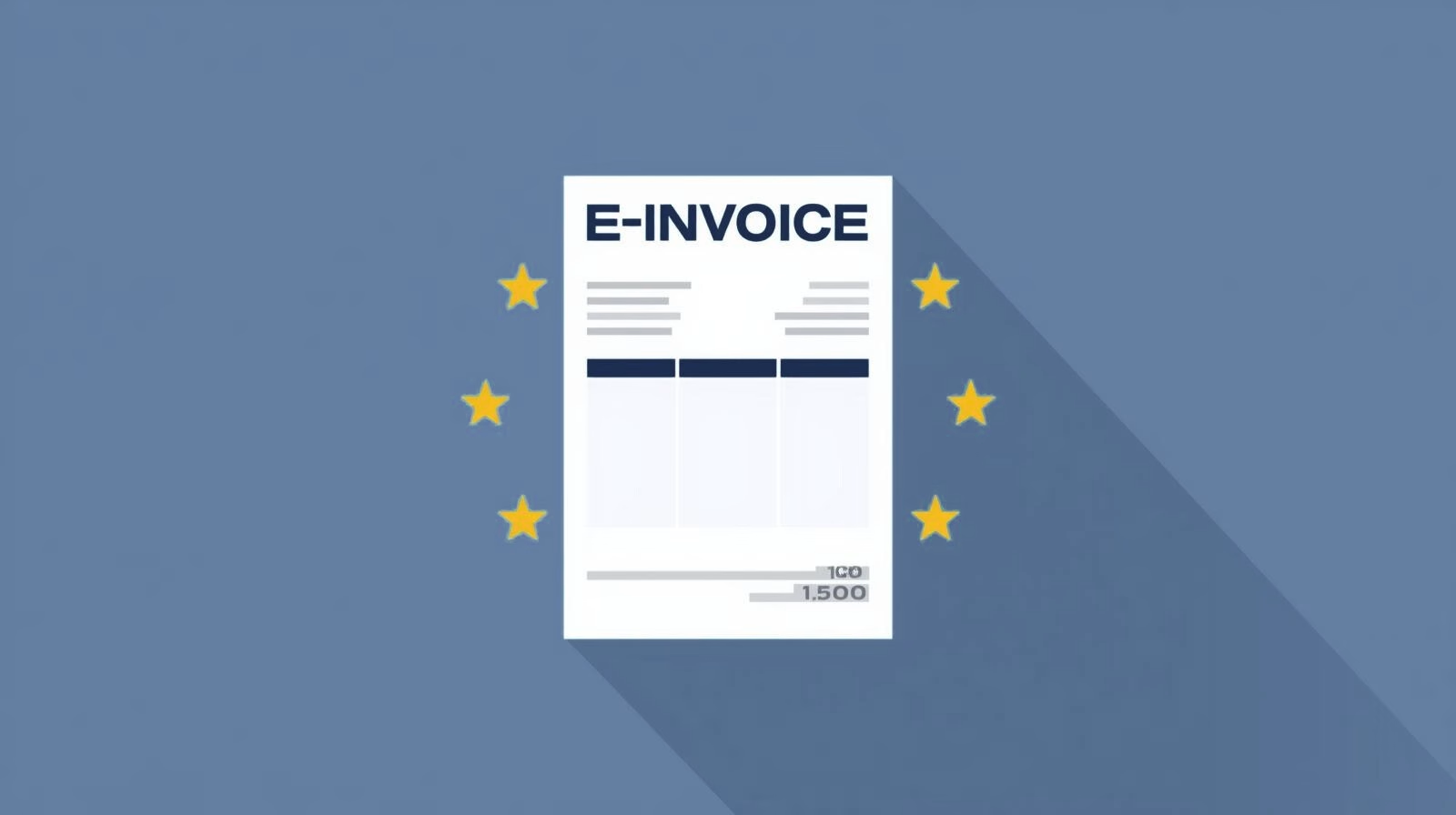
The e-invoicing regulations in Europe

Versino Financial Suite V09.2025 for SAP Business One

Accounting outsourcing: Why it pays off for SMEs

CANDIS for SAP Business One

Convert SAP Business One to camt.053 now