Sub-accounts are an optional, additional classification level in the chart of accounts below a Main account. They are used for the detailed breakdown of business transactions and enable a finer accounting structure - especially in more complex accounting and cost accounting systems.

Structural organisation:
- Chart of accounts such as DATEV SKR 03 or ICR are structured hierarchically:
- Account class → Account group → Account → Sub-account
- Example: Account
6113- 6 = Operating expenses
- 61 = Cost of purchased services
- 611 = Main account for services received
- 6113 = Sub-account for external maintenance
Purpose and benefits:
- Enables More detailed analyses and differentiated postings within a matter.
- Improves the transparency in the financial accounting and facilitates the controlling.
- Useful for recurring business transactions with a differentiated cost structure - e.g. by product group, location or project type.
Sub-accounts in SAP Business One:
- Of the chart of accounts in SAP B1 can comprise up to ten levels:
- Levels 1-3: Outline title (blue font)
- Levels 4-10: Active posting accounts (black or green font)
- Green: Accounts that are in the G/L account determination be used
- A sub-account is created using the "Add subordinate account" inserted.
- Sub-accounts are created in the Tree structure categorised below a title or main account.
- The function "Add account same" enables insertion at the same hierarchy level.
- Accounts can be opened via Drag & Drop can be moved to adjust the hierarchy.
Example application: A company would like to Sales revenue further breakdown: Account 8000 "Sales revenue" is divided into 8001 (online shop), 8002 (branch sales) and 8003 (export business). This allows the revenue sources to be analysed separately without affecting the account determination.

Verifactu in Spain: the new invoicing obligation
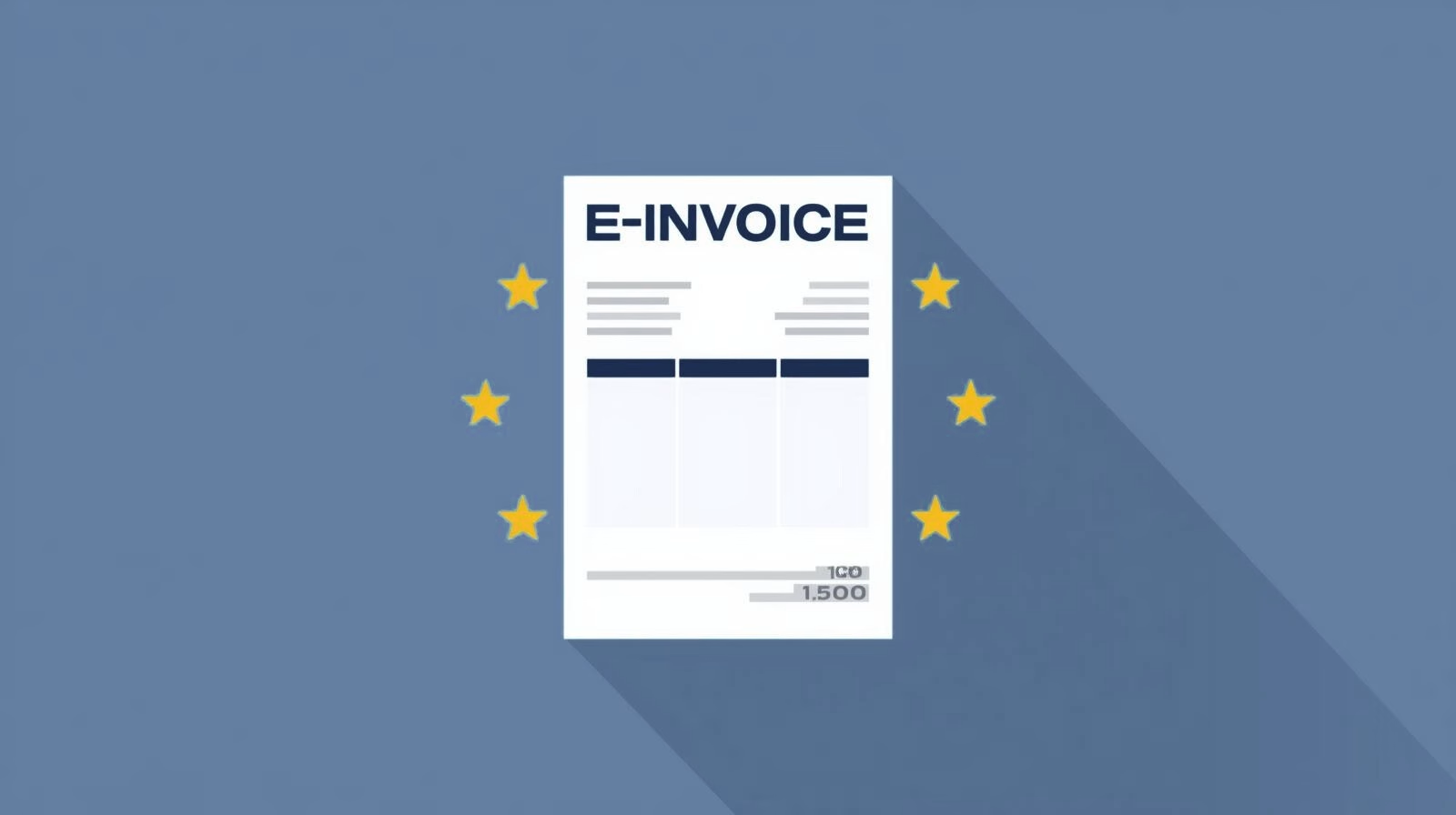
The e-invoicing regulations in Europe

Versino Financial Suite V09.2025 for SAP Business One

Accounting outsourcing: Why it pays off for SMEs

CANDIS for SAP Business One
