Rules and regulations such as the GoBD sometimes make even the recording of incoming invoices a challenge. A Accounting software can help.

Since 2015 companies must ensure compliance with the GoBD, i.e. the principles of data access and verifiability of digital documents. And these are no less strict than those for non-digital documents. One component of the GoBD is the precise regulation on the procedure for receiving invoices. Here are the individual steps and their components:
-
Step:
Check the date of the invoice. If it was received more than eight days ago, you are too late according to the GoBD. According to GoBD, incoming invoices must be entered within eight days.
-
Step:
Either way - now it's time to do the maths digitise. It is best to always scan the invoice as soon as you receive it or to set up a batch for this purpose. The scanner should have a resolution of 300 dpi. This step is not necessary if you receive the invoice digitally. The GoBD treats paper and digital invoices in the same way. You can therefore dispose of digitised invoices afterwards. You must also document who scanned which invoice and when.
-
Step:
Then upload the documents to a secure and centralised storage location, e.g. your DMS. In the long term, it is advisable to invest in an ERP system such as SAP Business Oneas this can guarantee the GoBD-compliant recording and storage of incoming invoices.
This protects the invoices from loss, ensures they can always be found and all edits are precisely logged and linked. All change steps are saved, but you can always refer back to the original version. The system also assigns the invoice received to the booking document and thus automatically checks the invoice. Proven data storage systems can also guarantee the long retention period of the GoBD (ten years).
As you can see, this step contains a lot of requirements that need to be met - without a software solution, this is not an easy task as everything is done manually.
-
Step
If the invoice is stored digitally, you must check whether it contains all the invoice components and whether all the information provided is correct. This formal and factual check is also more time-consuming manually and far more prone to errors. A system does not yet check an invoice completely independently. However, individual details can be queried and checked more easily using masks, and changes and notes can be logged.
This also corresponds to the GoBD requirement for an "internal control system". In this system, every taxable company should define its access authorisations, separation of functions, recording and processing controls as well as protective measures against falsification of data. A system also creates simplified conditions for this.
-
Step:
Finally, the invoice must be posted. If a digital invoice contains the usual components, a good accounting system can usually transfer the posting automatically. The user then only has to check the details and sometimes make corrections. The system then allocates the posting and makes it traceable - another requirement of the GoBD. Machine analysability as well as the journal and account functions are also guaranteed.

Verifactu in Spain: the new invoicing obligation
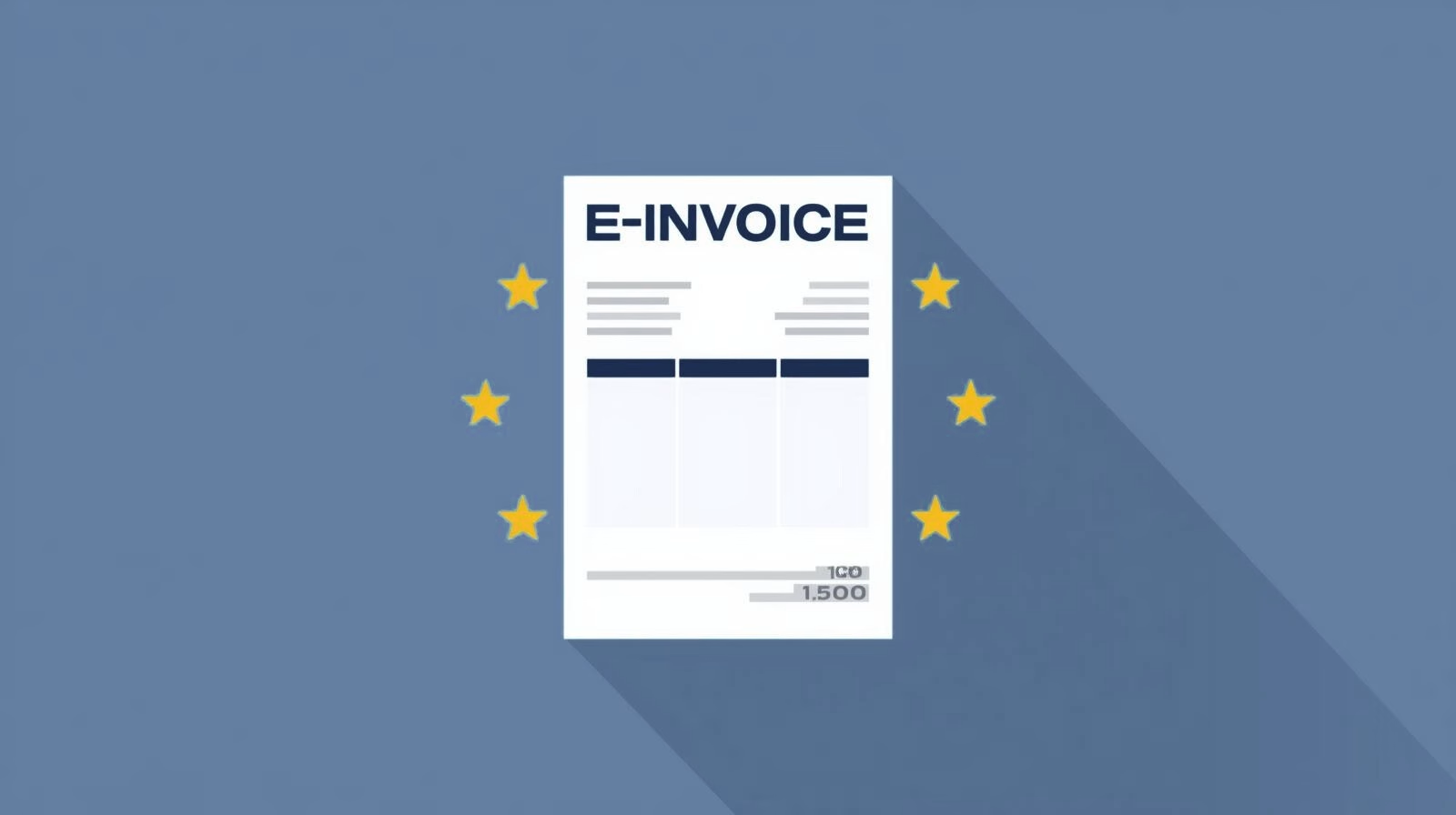
The e-invoicing regulations in Europe

Versino Financial Suite V09.2025 for SAP Business One

Accounting outsourcing: Why it pays off for SMEs

CANDIS for SAP Business One


