SAP Business One (SAP B1) is a ERP systemwhich was designed especially for medium-sized companies. SAP Business One was designed with the idea in mind that smaller companies also need an ERP solution for managing their business activities. However, this should not contain the complex functionalities found in SAP's large ERP suites. At the same time, SAP Business One aims to provide solutions for the diverse and varied requirements of small and medium-sized businesses by offering great flexibility.
Fully integrated ERP system
The Enterprise Resource Planning (ERP) system contains modules for finance, customer relationship management (CRM), warehousing & logistics, production control, service. project management and Purchasing. The reporting and analytical functions are based on these modules.

SAP Business One functionalitySAP Business One - a solution that has grown organically
SAP B1 was actually developed as software by TopManage Financial Systems in Israel. SAP acquired the company from Israel in 2002. Following the complete takeover of the company, SAP B1 was expanded to include additional functions. A reporting and financial planning function called XL Reporter was purchased from the Norwegian company iLytix Systems AS in 2005. As part of the acquisition of Minneapolis-based Praxis Software Solutions in 2006, SAP also integrated its web-based CRM and e-commerce functions into SAP B1.
Integration and reporting
Also in 2006 came the integration platform as an important building block SAP B1if which was designed as a data hub for networking SAP systems and other software landscapes. With the acquisition of BusinessObjects by SAP, its reporting and analysis tool Crystal Reports integrated into SAP Business One.
Based on SAP HANA and MS SQL
SAP B1 was initially only available on Microsoft SQL Server and also runs on the SAP HANA in-memory platform. It can be provided both on site and in the cloud and can be accessed remotely via an app. The current version is SAP Business One 10.0.
Supported by a strong partner network
SAP has organised the distribution of SAP Business One primarily via a partner network comprising more than 700 partners. This partner network also has more than 500 industry-specific or function-enhancing applications (Add ons) was created. The ERP system is used by around 80,000 companies worldwide.

SAP Business One Web ClientSales & distribution control
SAP Business One allows you to manage your company's sales activities! In an integrated CRM (Customer Relationship Management), you always have an overview of customers, sales opportunities, processes, quotations, sales orders and sales.
Your entire sales process - controlled in one application
Track all enquiries, customer contacts and competitors and coordinate all actions centrally in one solution. Use the integration options of SAP B1 to integrate e-mail, telephone and social networks and control communication across all channels.
Standardise your sales process and gain important insights into the performance of your sales department and your employees. Measure the economic success of your strategy and define processes and responsibilities.
Calculate offers based on customer-specific conditions or easily create price lists for special offers, seasonal offers and discounts. Present your offers with multilingual data in customised layouts and languages. Transfer the successful deal with all conditions directly into an order or a contract. Framework Agreement - without any double entry.
Marketing & Service

SAP B1 desktopPlan campaigns, measure success and develop the right marketing strategies. From sales preparation, target group segmentation and market development to contact qualification - SAP Business One enables you to manage your entire marketing more efficiently.
Use the integration functions of SAP Business One to record the customer approach directly at the point of sale and transfer it to a central system. Define workflows, analyse your marketing in SAP Business One and monitor the results. Transfer the recorded data directly into a coordinated sales process.

The essential content
finance
Always be in the know and save valuable labour by automating processes - with the fully integrated financial management from SAP Business One.
Maintain a complete overview of your finances
Postings and transactions in the general ledger are generated directly from business transactions.
Supplement your standard charts of accounts or create completely new charts of accounts. Use the numerous country versions of SAP Business One to fulfil the requirements of different countries directly in the application. Keep track of currencies and exchange rates with the internationally orientated accounting software.
With SAP Business One, yours accounting The system provides all data for tax determination as well as all requirements and functionalities for IFRS-compliant balance sheet preparation at all times.
SAP Business One for maximum transparency
SAP Business One enables you to process your banking transactions. A separate module supports you in the reconciliation of accounts, queries or corresponding payments. The values determined in the process serve as the basis for further financial functions in SAP Business One. Gain transparency about the status of your finances, monitor budgets and control the cash flow. cash flow. In addition, map the company's cost structures by assigning multidimensional cost centres and allocation rules. The distribution of the costs incurred with fully integrated cost accounting therefore shows optimisation possibilities.
purchasing and storage
Ideal purchasing control
SAP Business One supports your company's entire procurement process, enabling you to optimally and efficiently manage every work step centrally. Benefit from the advantages of centralised and fully integrated data management in SAP Business One. This allows you to obtain the best offers at the best conditions. You analyse your entire requirements and order directly on the basis of the information and condition data stored in SAP Business One.
Fully integrated goods receipt
Call up all purchasing data in just one application when goods are received and synchronise deliveries. Inform your employees about incoming goods and special features. Initiate supplier returns directly from goods receipt. Retrieve goods receipt data immediately when reconciling with the supplier invoice. Use the simple connection of scanner systems for fast processing of goods receipts.
Efficient warehousing
Distribute the goods to different, freely definable warehouses and organise storage in different dimensions. You can also benefit from the integration of all business processes in SAP Business One in the warehouse. You can also value your stocks for accounting purposes according to standard price, moving average price or FIFO (First In First Out). Create inventories with SAP Business One and carry out all necessary postings in the SAP system automatically.
production
The standard version of SAP Business One with its extensive functionalities is ideally equipped to support a manufacturing or assembly operation. Reduce time and costs by managing all production steps centrally from one application.
Calculate requirements based on forecast and order data and use these to determine future product requirements. An MRP assistant in SAP Business One guides you in determining material requirements and then suggests the optimum purchasing and production quantities. On the basis of your orders, you can quickly Parts lists and generate production orders or order directly from production orders.
Complete SAP B1 with the industry-specific functional enhancements to create a fully equipped ERP/PPS system.
project management
Combine your accounting data with your projects in one central location. The SAP Business One project management module makes this possible!
All projects on the screen - in one software:
With project management in SAP B1, users can now bundle all project-related processes, resources and activities in one place. Larger or more complex projects can be organised into individual sub-projects or phases. This means you always have a complete overview of the projects and can make changes in a structured manner.
Reports and Analysis
With SAP Business One reports and analyses, you can gain new insights and continuously optimise your company's processes. Retrieve business data from a central database. Access via drilldown, Drag&Relate and integrated ads heading straight for them.
Make decisions based on data
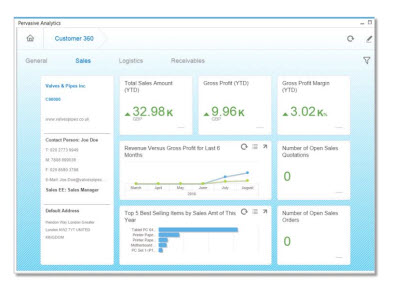
SAP Business One - AnalyticsCreate meaningful reports with graphical support from SAP B1. You can analyse data for further evaluation according to Microsoft Excel export. Dynamically run through different scenarios in dashboards to simplify the decision.
Benefit from the innovative in-memory technology SAPHANA and its analysis functions. This allows you to analyse data in real time and check it in scenarios in order to identify current development opportunities and risks.
Mobile applications in SAP Business One

SAP Business One - Mobile AppsAccess to your company information wherever and whenever you want.
Regardless of whether you are a managing director, a senior manager, a service employee or a sales representative, with the mobile clients of SAP Business One, you can track all your activities from anywhere.
Mobilisation of your company data
Find out about work processes in your company. Maintain the information and processes of your prospects, customers and suppliers and act directly in the application. All company data is automatically synchronised with your mobile device.
Get the latest company data from SAP Business One in real time and visualised in clear dashboards. In sales, you can also access all customer data in the app and generate opportunities, orders and quotations.
Check your stock levels and product-specific information, purchase and sales prices, available quantities and product images. You can also query current stock levels and product details with images and product descriptions.

SAP Business One Roadmap: 5 surprising truths

Versino Financial Suite V09.2025 for SAP Business One

New features in SAP Business One 10.0 FP 2508

Convert SAP Business One to camt.053 now

Loan postings in SAP Business One
