In SAP Business One, the OVPM table contains information about payments received from customers or suppliers. Each row in the table reflects a single payment recorded in the system.

The OVPM table contains information such as the ID of the payment, the date of the payment, the amount of the payment and the associated customer or supplier name. Further information such as the currency of the payment, the associated business transaction code and comments can also be included.
The OVPM table is closely linked to other SAP Business One modules, e.g. the Sales Order and incoming invoice. In order to accounting and the Receivables management Each payment can be assigned to an individual business partner or transaction to simplify the payment process. Example fields from the OVPM table in SAP Business One include
- DocEntry: This field contains the unique ID number of the payment.
- DocNum: The number of the payment documentation is stored here.
- DocType: The type of payment is defined in this field (e.g. cash payment, bank transfer).
- CardCode: The code of the customer or supplier from whom the payment was received is stored here.
- DocDate: The date of payment is stored in this field.
- DocTotal: The total amount of the payment is stored here.
- DocCur: This field indicates the currency in which the payment was made.
- DocObjectCode: This defines the object to which the payment refers (e.g. sales invoice, purchase invoice).
- BaseDocNum: The number of the associated order or invoice is saved in this field.
- DocStatus: The status of the payment is defined here (e.g. opened, cleared, cancelled).

Verifactu in Spain: the new invoicing obligation
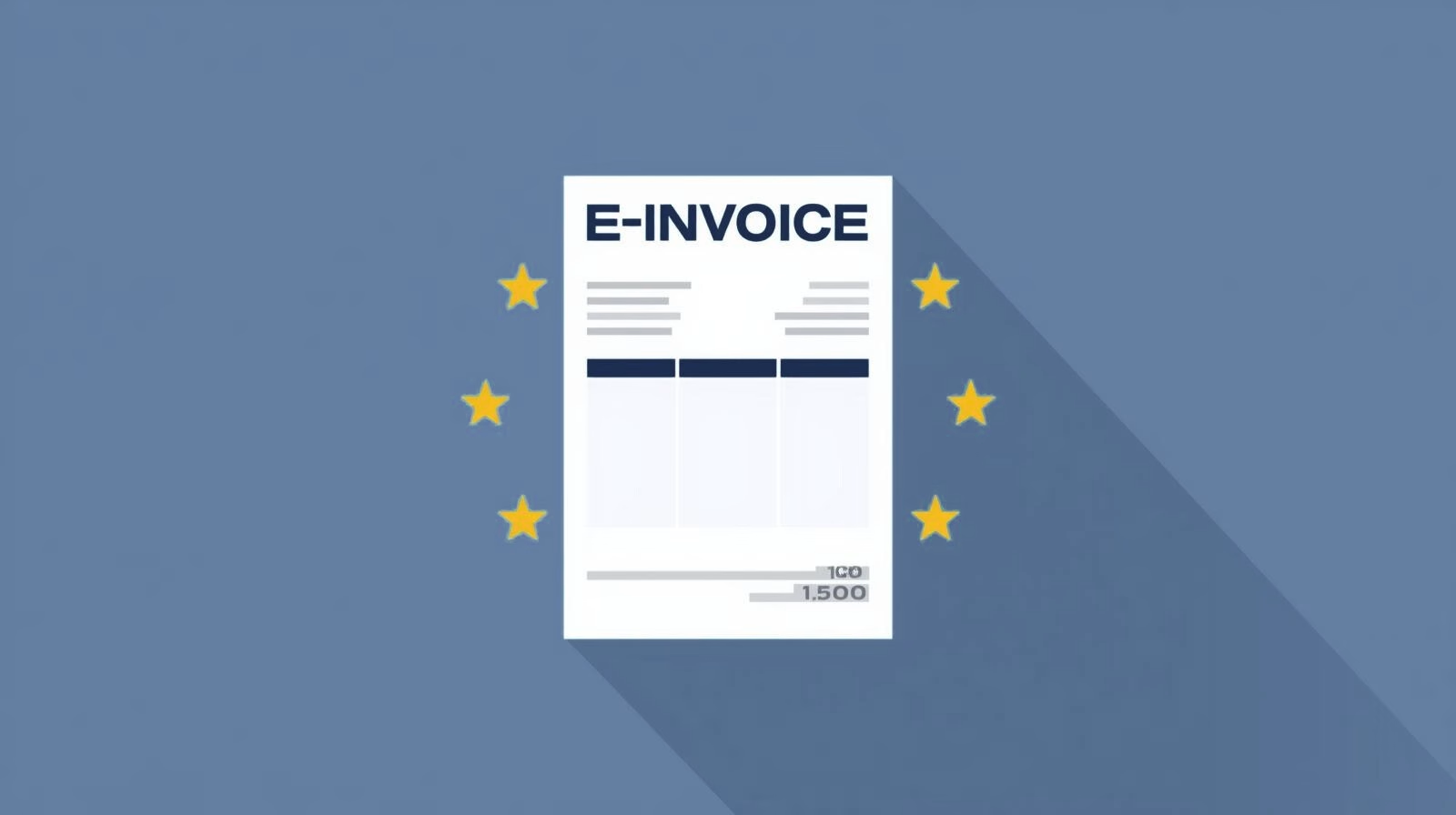
The e-invoicing regulations in Europe

Versino Financial Suite V09.2025 for SAP Business One

Accounting outsourcing: Why it pays off for SMEs

CANDIS for SAP Business One
