Rules and regulations such as the GoBD sometimes make even outgoing invoices a challenge. Accounting software can help.
That it can be a challenge to process incoming invoices GoBD compliant, we have developed a this contribution shown. But even those who write invoices must fulfil certain formal and content-related requirements. These are the same for digital and paper invoices. The challenges therefore remain the same. The difference: For digital invoices, there is software assistance that makes it easier to manage outgoing invoices. Instead of laboriously developing your own processes for invoicing, proven processes are used in the systems. These not only fulfil the GoBD requirements in the broadest sense, but can even automate some of the processes.

GoBD requirements for outgoing invoices
Nevertheless, here are a few requirements that must be guaranteed manually and in terms of software:
- Voucher system: Receipts and postings must be assignable and secure. A Accounting software usually provides a suitable integrated function here.
- Journal and account log: The timely and continuous posting of all business transactions is still mandatory for invoicing. This also includes split postings or cancellations.
- Internal control system: According to the GoBD, data protection, access authorisations, separation of functions and reconciliation controls must be guaranteed. With exceptions, as the GoBD itself notes: "the specific design [...] depends on the complexity and diversification of the business activity" (GoBD point 6 RZ 100) Software is a great helper here, as system regulations can be easily introduced and transferred for everyone. However, the following is particularly important for the software solution Data backup. Certified and German storage (systems and cloud) are recommended. The ten-year retention period also applies digitally.
- Immutability and logging of changes: Outgoing invoices must be saved in their original form and every change must be logged. A good example of a system that works automatically and shows when, who and what has changed.
- Traceability of the processes: Every accounting management must keep a traceable record of its procedures. As a rule, especially for the tax office. Data access must be set up in the software.
Software advantages
As already mentioned, many of the required functions can be integrated into a Accounting software automatically. For example, invoice data is already stored in the system. This avoids errors and makes processes more transparent and efficient. Data such as orders, prices, invoice items, customer addresses, tax numbers, payment terms, service data, etc. are already stored. The user can send out an invoice with just a few clicks and the system creates an open item until payment is received. This is then (through a integration from online banking) are automatically registered and accepted.
The system documents all changes automatically. Good ERP systems also ensure that the requirements stipulated by the GoBD are always up to date.
More information to the GoBD.

Verifactu in Spain: the new invoicing obligation
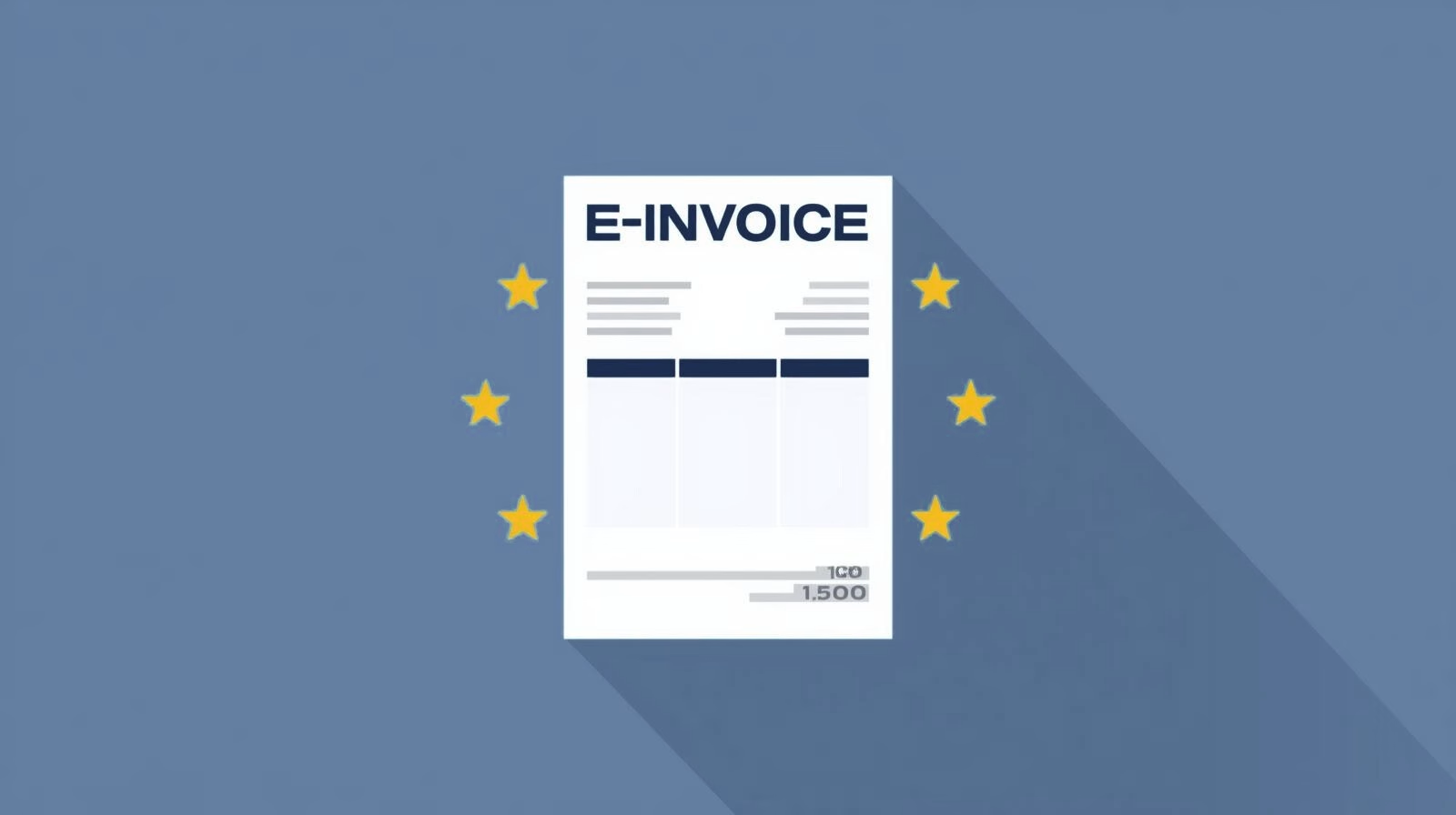
The e-invoicing regulations in Europe

Versino Financial Suite V09.2025 for SAP Business One

Accounting outsourcing: Why it pays off for SMEs

CANDIS for SAP Business One



