You have to look a long time to find this Corona crisis something positive out of it. If there is anything, it is that suddenly there is room to tackle projects that have been put off for a long time. One of these projects is to change one's own ERP system optimise. In the second part of this series, we will look at the unused functions using the example of SAP Business One activities.
Most ERP functions lie idle
Experience shows that, on average, companies utilise the functions of their ERP software just 30 %. It is true that ERP systems often offer a very wide range of functionalities. And some of these features and modules are actually for areas that simply do not exist in one company or another. At the same time, however, there are areas that were originally planned to be introduced. In the "turmoil" of the implementation project, these were lost, postponed until later and ultimately forgotten. Processes or entire new business areas were also introduced long after the ERP implementation and were not integrated. Last but not least, the software has also grown and received new functions via updates.

Using the example of SAP Business One
Let's take SAP Business One as an example, in order to use the standard functions available there to work through where the potential for optimisation lies. To do this, we first work our way through the Order 2 Cash process. This is only a small part, but one that is essential in almost every company.
The activity management
It is now very important for companies to keep track of who is doing what in the company. Yes, there are certainly many approaches and a lot of software that document and track processes. And many companies rely on modern (sometimes hyped) tools that are completely self-sufficient alongside the integrated Business software run. And yes, perhaps there are also tools that are simply "nicer" or "sexier" than the sober interface of an SAP ERP. However, behind the inconspicuous little window of an activity, there is a powerful tool for documenting and controlling processes.
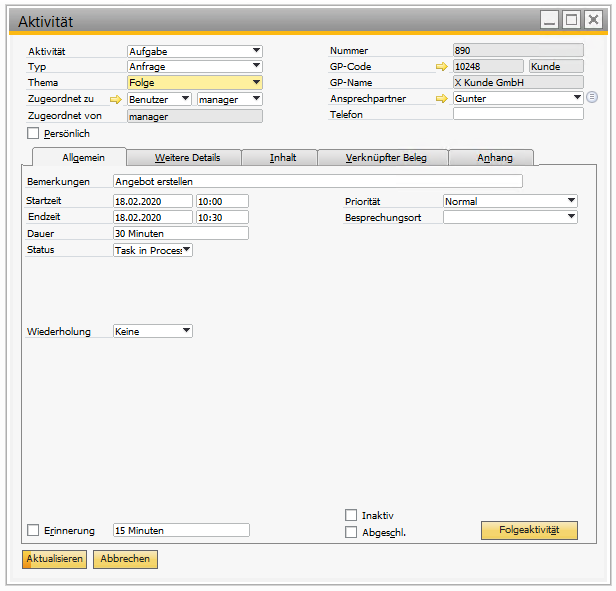
No matter what interaction with a business partner can be documented with an activity. Whether these are internal processes, telephone calls, tasks or meetings, everything is filed in a structured manner. The decisive advantage of doing this within the ERP application to do is to integrate and interact with the system's business transactions and documents.
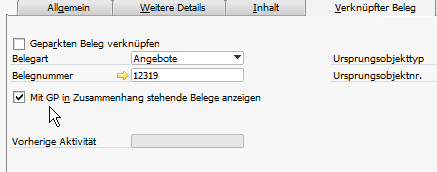
Activity - Linked documentsAlso work with activities in addons
Complete workflows can be traced via follow-up activities. With the customising tools of SAP Business One, you can establish workflow control with little effort. This goes so far that you can create such activities from applications outside the ERP software in order to trigger their further processing. Moreover, most add-on manufacturers have integrated the activities deeply into their processes. In this way, projects can be MariProject combine with activities. At CKS-DMS documents can be controlled with activities. Boyum's CRM for Outlook allows activities to be created directly from Outlook.
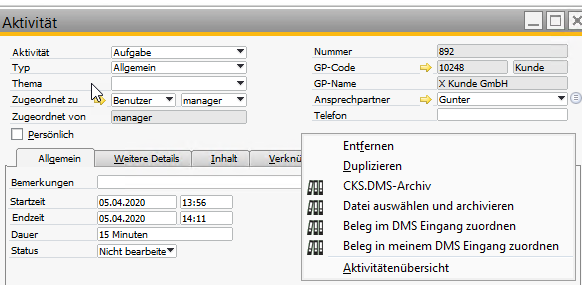
Archive document for activity 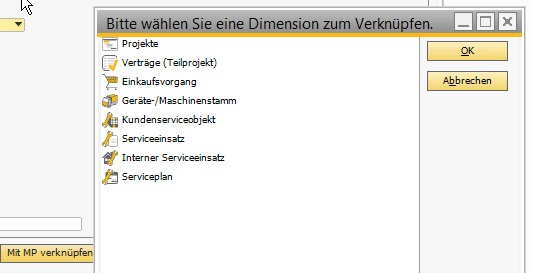
Link activity with MariProjectOnce entered in the system, activities can be assigned to individual or several employees for processing. Overviews of one's own and/or the employees' activities ensure that the overview of the workload is maintained. Tasks can be created for resubmission.
Sending and receiving activities to and from the "outside world"
Activities can be exchanged with the environment in various ways. In this way, the tasks and information can be passed on to the SAP Business One Mobile App forward and receive updates. E-mails can be created as activities including attachments via the integration of e-mail systems.
There are almost no limits to the imagination of integration scenarios with SAP Business One that use activities as an organisation and control tool, if the integration platform of SAP Business One is used. Here, any triggers can ensure that activities initiate or cause actions in other applications.
The requirements
As with everything in an ERP software, it is also important to create clear standardised structures for activity management. In doing so, one can pursue the following questions:
- What are the different types of activities in the company
- What topics can these types deal with
- Who can create activities
- For whom can you create activities
- Which activities and follow-up activities are to be created within a workflow
- Which evaluations are to be created from the activities
- Who should be informed about the creation or modification of an activity and how?
- Which activities should be created automatically
- With which applications and apps should activities be exchanged.
more on the subject

time to clean up? Optimize ERP software now (part 4)

time to clean up? Optimize ERP software now (part 3)

Time to tidy up – optimize ERP software now (part 2)


