Delivery times, availability, trend. Three buzzwords from the retail industry. But how do you keep track of outstanding payments, open quotations, current orders or sales trends? In retail, these questions need to be answered before they are asked. This is possible with the right ERP system.
To do this, an ERP in retail needs fewer functions than those in the production, However, the system must continuously automate the processes. This is because the often thin staffing levels and tight margins mean that ERP has to realise large proportions in the retail sector.
In addition, the different retail sectors have different requirements for an ERP. Online retailers want an overview of connections, the web shop transfer or article data. Food retailers want to know about the traceability of goods and expiry dates.
The ERP must therefore support retailers and sales in their individual requirements. Ideally with a centralised screen that shows the salesperson all the essential data or allows them to access it quickly.
Although the market offers a large number of ERP software, there are important functions that are not properly implemented in every retail ERP. To get an idea of the possibilities of an ERP in the retail industry, here is an overview:
Simple data acquisition
To make the software easier to use, a good ERP for retail should have a predefined input screen. This allows the sales employee to operate the ERP directly with the keyboard and enter quotes and orders quickly. Especially if the most important fields are automatically selected.
Price maintenance tool
A price maintenance function is a necessity for every ERP in retail. A tool of this type makes it easier to adjust purchase and sales prices according to a wide range of characteristics.
Flexible article import
Flexible import interfaces for an ERP are also essential, as suppliers often create article lists in a wide variety of formats. This allows new articles to be created and existing ones to be updated. It should also be possible to view discontinued articles and changes to article numbers.
Incoming orders statistics
In a good ERP system for retail, a separate data record is generated that only collects data on incoming orders. It is often no longer possible to trace when an order was placed. However, a good reporting system must be able to analyse such data at any time.
Cross-selling function
Sophisticated ERP systems have so-called cross-selling functions, such as Amazon: "Customers who bought this item also bought..."
Open goods management
An ERP system that is very specialised in retail has the function that when new goods are received - in the event of an item delay - the item is dispatched immediately instead of being stored first.
Reduction of "bad" articles
Items that are selling less well can be identified using the corresponding function. On the other hand, they can be reduced or authorised for sale.
Connection to the cash register
If you can buy directly from retailers on site, it is always right to connect the cash register to the ERP system. This means that the booking processes can be completed immediately and the goods sold can be debited from the warehouse.
Connection to the online shop
Become article online offered for sale, both systems must be linked from a certain sales volume. This also automates availability or price maintenance via the ERP, for example.
A successful ERP system for retail not only simplifies and speeds up work. It also gives the retail business the opportunity to increase its sales.
The following steps are necessary to fully utilise an ERP system not only for internal processes, but also externally.
Step 1: Customise the service as much as possible
Firstly, an ERP system should refine the service so that it is as customer-orientated as possible. For example, the ERP can manage prices by customer group, quantity or time period. Or it can find the right item for the customer, with additional cross-selling.
Step 2: Winning new customers
New customers are often acquired through small Services or quick information. The right ERP can also provide support here.
Step 3: Build up existing customers
Existing customers can be retained by sensibly processing the purchasing behaviour of new customers in order to obtain the information that will retain them in the long term.
Step 4: Trend analysis
This results in the trend analysis, which can be used to recognise sales trends and manage the range accordingly. A good ERP for retail creates precisely the data set required for such an analysis.

Retail in transition / part 2. Weak cross-channel services: That pleases Amazon and Co

eRetail / Part 1: Retail in transition - Are cross-channel services the answer?
Successful with SAP Business One: ERP in retail

ERP for the trade

E-invoicing - The flexible EN 16931 standard

Return rates - on the trail of returns
Successful in e-commerce: Sell online with SAP Business One

Online shops are also part of this
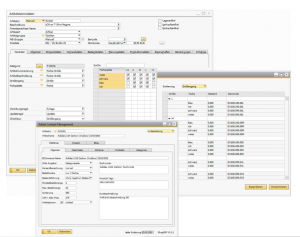
ShopERP - SAP Business One becomes an eCommerce system

The implementation of the Consumer Rights Directive and its consequences

SAP POS - also for SAP Business One


